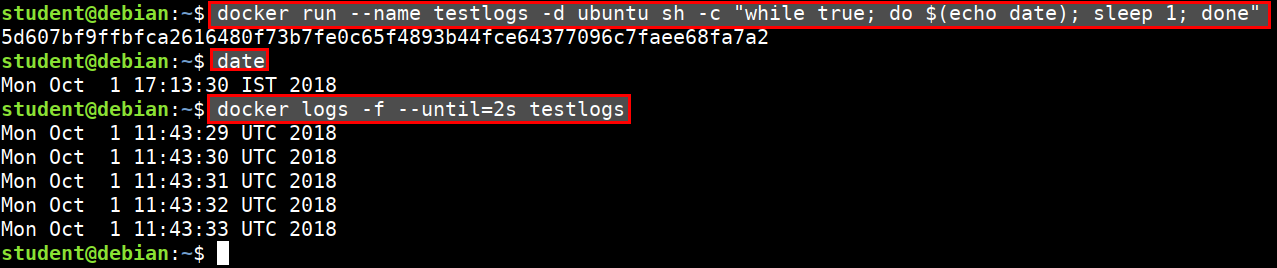Docker Logging
The docker logs command shows information logged by a running container. The docker service logs command shows information logged by all containers participating in a service. The information that is logged and the format of the log depends almost entirely on the container's endpoint command.
Examples
- Fetch the logs of a container
docker logs containername
# follow the stream
docker logs -f containername
- Retrieve logs until a specific point in time
docker run --name testlogs -d ubuntu sh -c "while true; do $(echo date); sleep 1; done"
date
Mon Oct 1 17:12:27 IST 2018
docker logs -f --until=2s testlogs
Mon Oct 1 11:41:36 UTC 2018
Mon Oct 1 11:41:37 UTC 2018
Mon Oct 1 11:41:38 UTC 2018