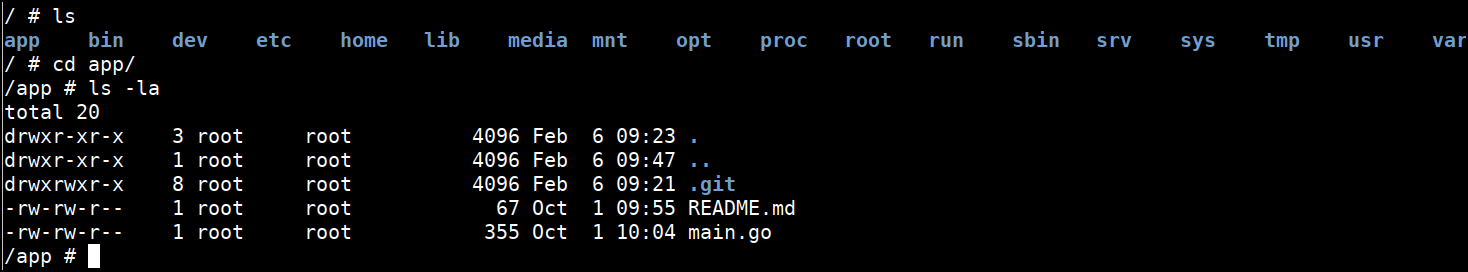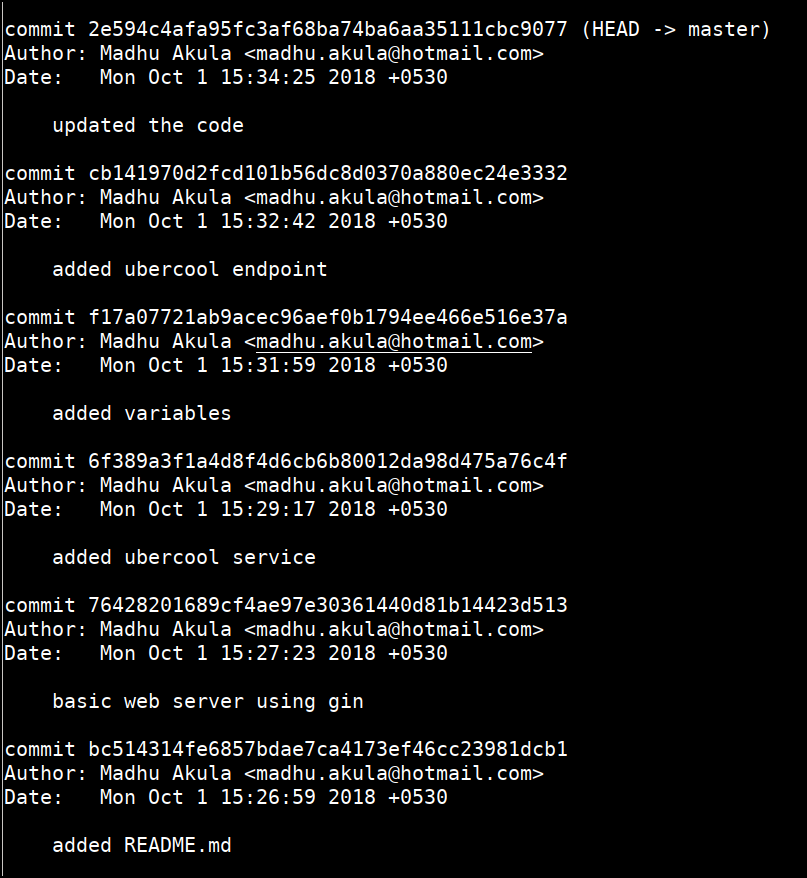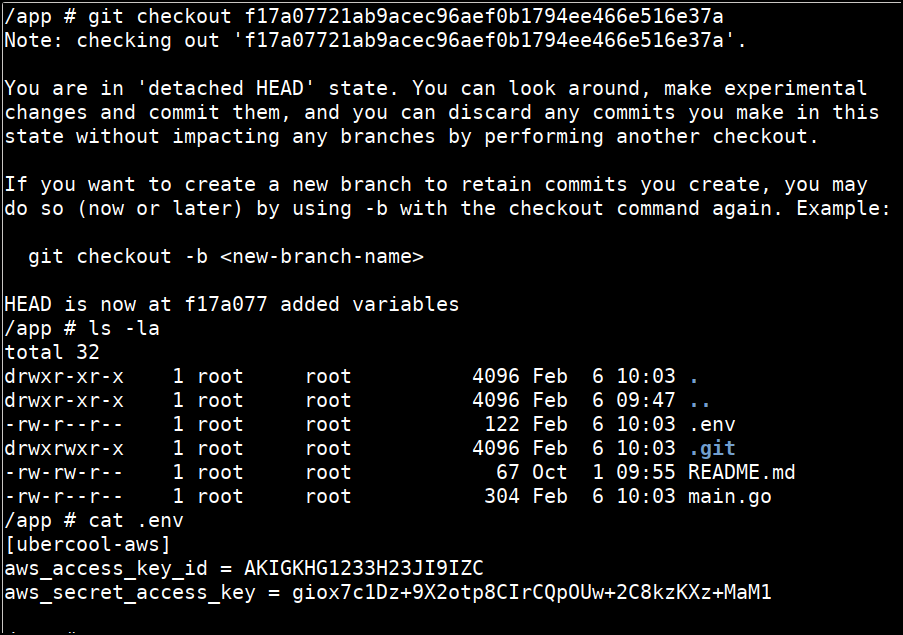Testing for the sensitive configurations and secrets in Kubernetes cluster - Solution
Exec into Pod
- Get pod details and login to the
code-basepod using below command
export CODEBASE_POD_NAME=$(kubectl get pods --selector app=code-base -o jsonpath="{.items[0].metadata.name}")
kubectl exec -it $CODEBASE_POD_NAME sh
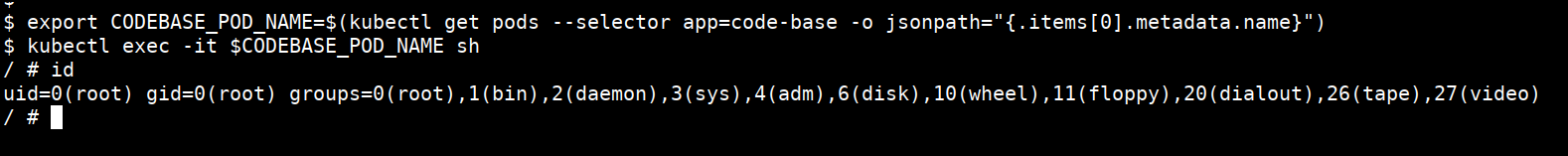
Kubernetes Service Account
-
Now we can look for sensitive information by navigating the file system
-
Look in the default kubernetes locations
ls -l /var/run/secrets/kubernetes.io/serviceaccount/
cat /var/run/secrets/kubernetes.io/serviceaccount/token
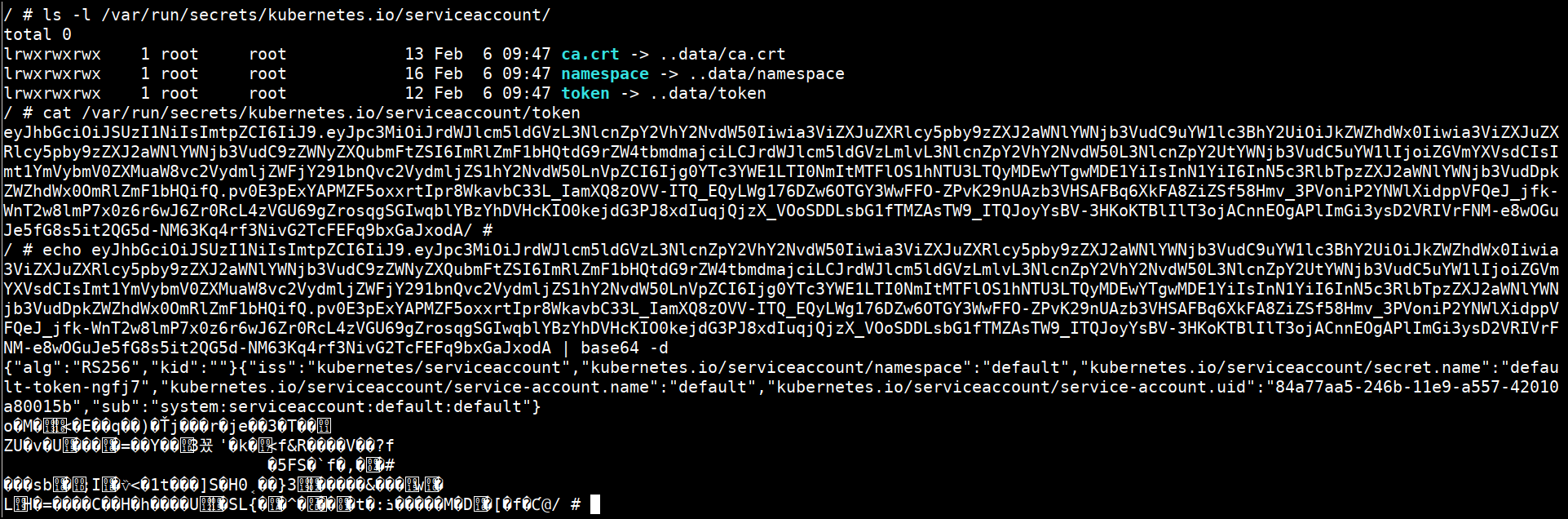
- Explore permissions available to service account using
kubectl auth can-i
kubectl can be downloaded inside the Pod from Install Kubectl
Check Environment
- Check for the environment variables
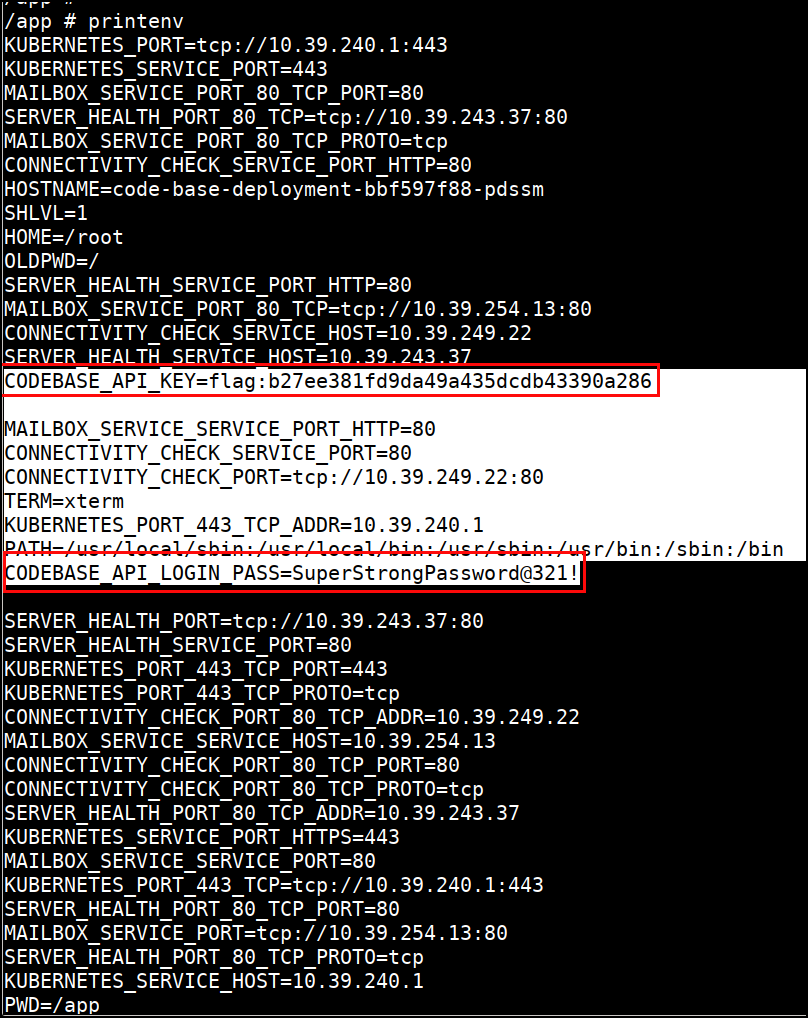
App Secrets
- Find the app and the
.gitfolder inside it which has old commits containing the sensitive information
cd /app
ls -la
git log
git checkout f17a07721ab9acec96aef0b1794ee466e516e37a
ls -la
cat .env