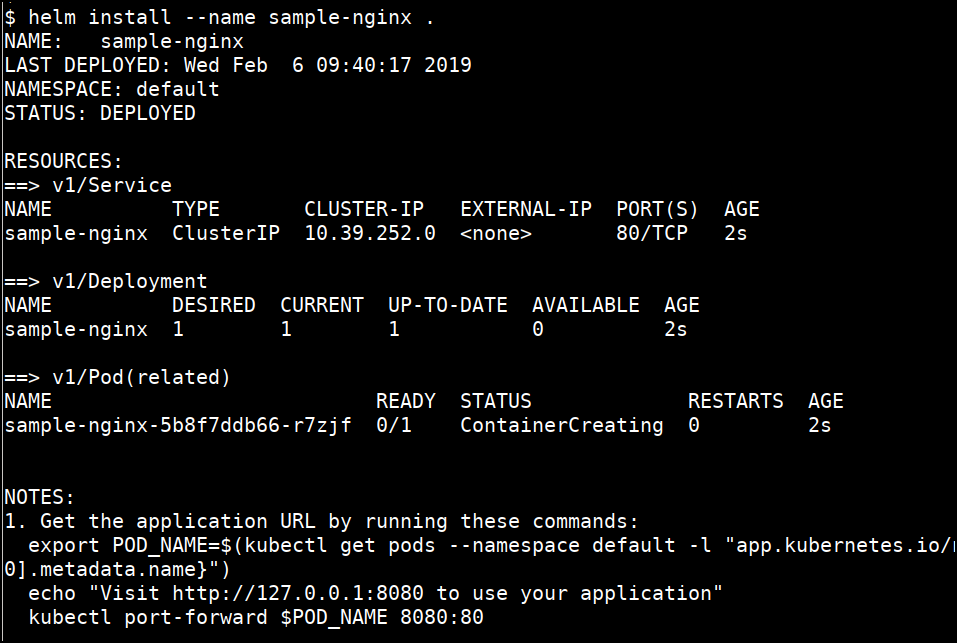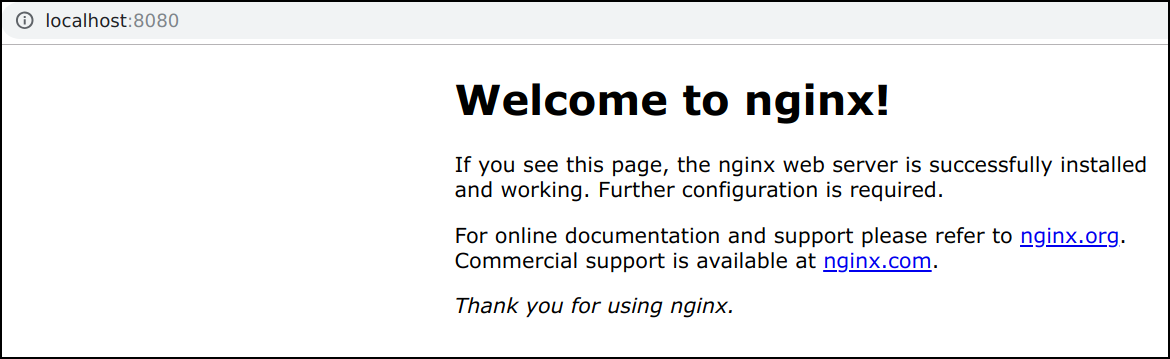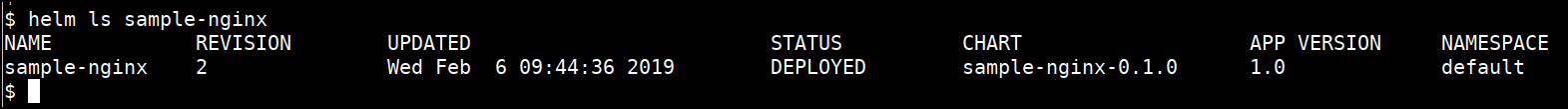- Deploying an app using basic helm chart, navigate to
sample-nginx helm chart folder
cd /data/sample-nginx
- Deploy the helm chart by running the following command
helm install --name sample-nginx .
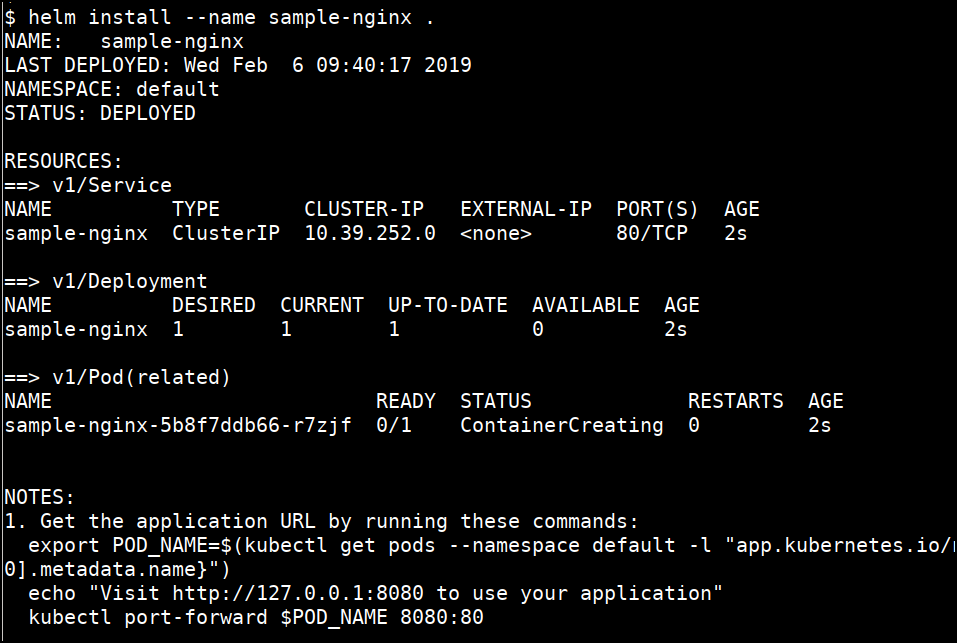
- Access the app using output template
export POD_NAME=$(kubectl get pods --namespace default -l "app.kubernetes.io/name=sample-nginx,app.kubernetes.io/instance=sample-nginx" -o jsonpath="{.items[0].metadata.name}")
kubectl port-forward $POD_NAME 8080:80
- Visit http://127.0.0.1:8080 to use your application
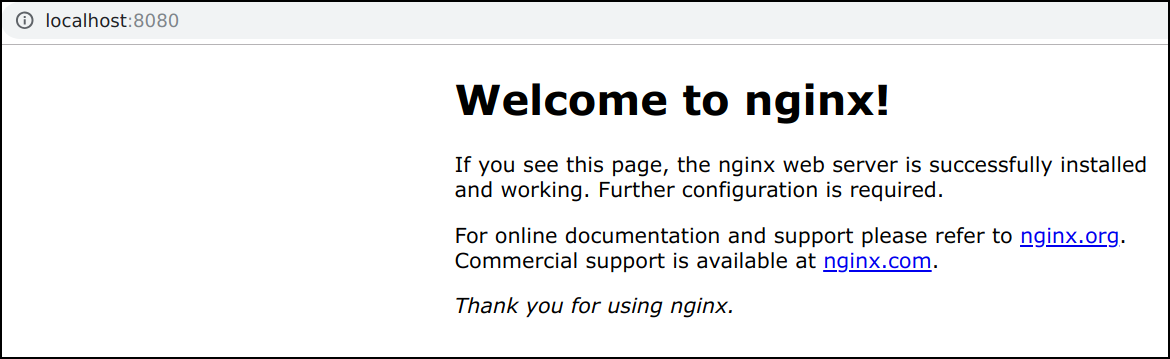
- Change the
values.yaml in the sample-nginx helm chart. Replace tag: alpine with tag: latest
...
tag: alpine
...
to
...
tag: latest
...
- Upgrade the helm chart with new release
helm upgrade sample-nginx .
- Check the helm chart details and revisions
helm ls sample-nginx
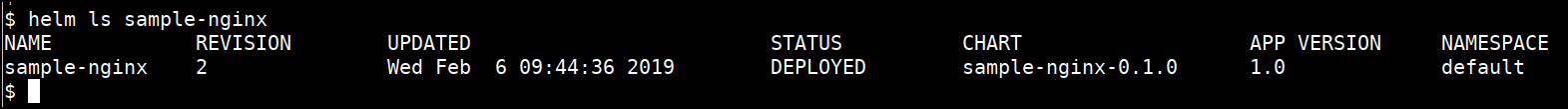
helm delete --purge sample-nginx