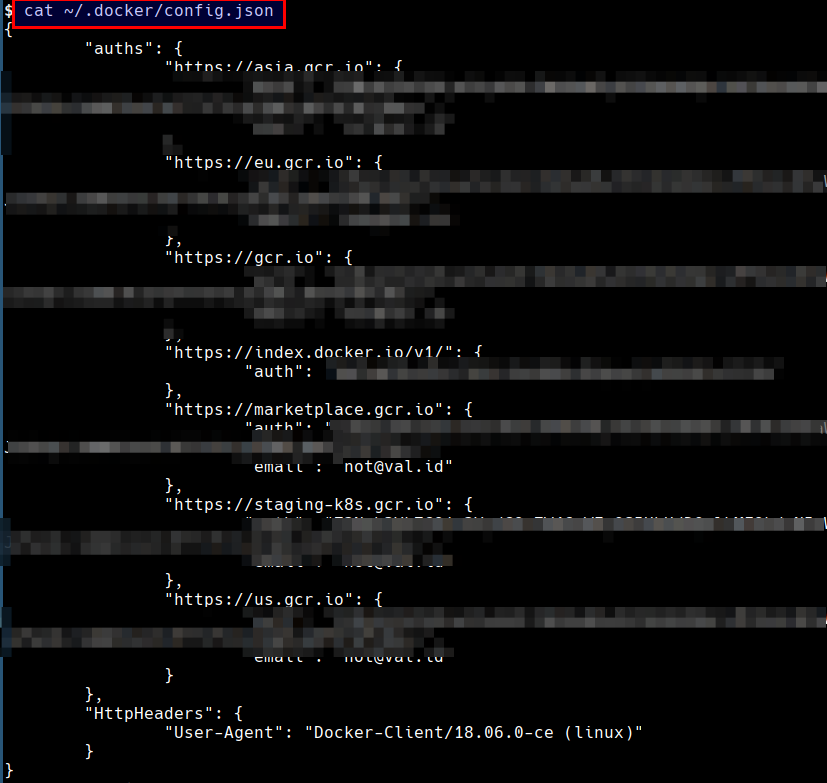Auditing Docker Registries
A Docker registry is a distribution system for Docker images. There will be different images and each may contain multiple tags and versions. By default the registry runs on port 5000 without authentication and TLS.
In this section, we will be using a simple unauthenticated docker private registry to perform security audit.
- We can check if the docker registry is up by running the following command in the student VM
curl -s http://localhost:5000/v2/_catalog | jq .
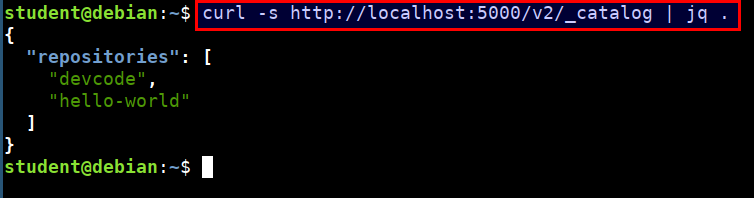
- Get the list of tags and versions of a docker image from the registry
curl -s http://localhost:5000/v2/devcode/tags/list | jq .
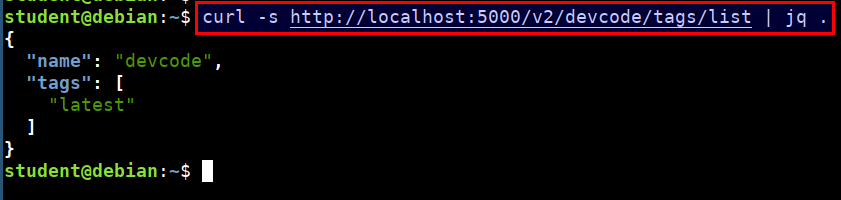
- Downloading a registry image locally
docker pull localhost:5000/devcode:latest
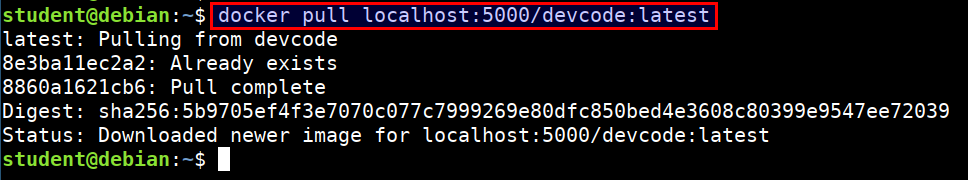
- Reviewing the container for sensitive data and hard-coded secrets
docker run --rm -it localhost:5000/devcode:latest sh
cat /.aws/credentials
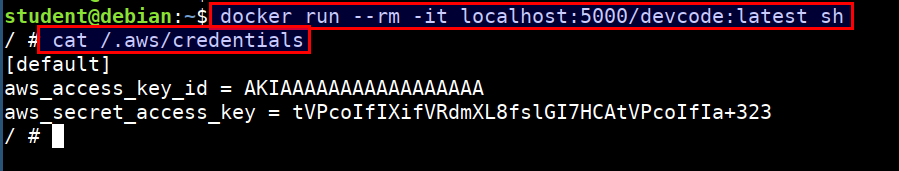
- Lets check the default docker daemon configuration. This prints the default username and registry used by the docker run time
docker system info
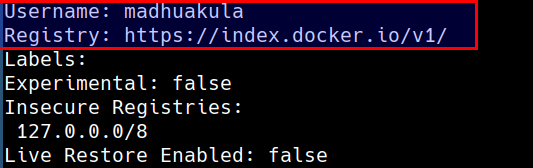
- Lets look for the configured registries from the host. The credentials may authorize us to pull and/or push images to the registry
cat ~/.docker/config.json