Auditing Docker Volumes and Networks
Listing and inspecting the docker volumes
- Listing docker volumes
docker volume ls
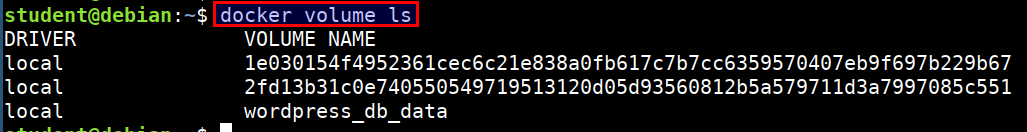
- Inspecting docker volumes
docker volume inspect 1e030154f4952361cec6c21e838a0fb617c7b7cc6359570407eb9f697b229b67
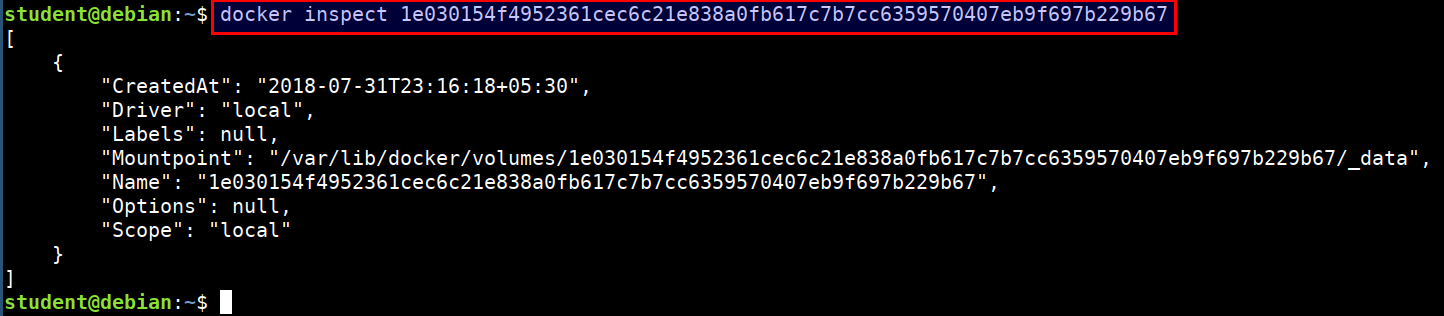
- Looking for sensitive data and secrets
sudo -i
cd /var/lib/docker/volumes/1e030154f4952361cec6c21e838a0fb617c7b7cc6359570407eb9f697b229b67/_data
ls
grep -i 'flag' wp-config.php
grep -i 'password' wp-config.php
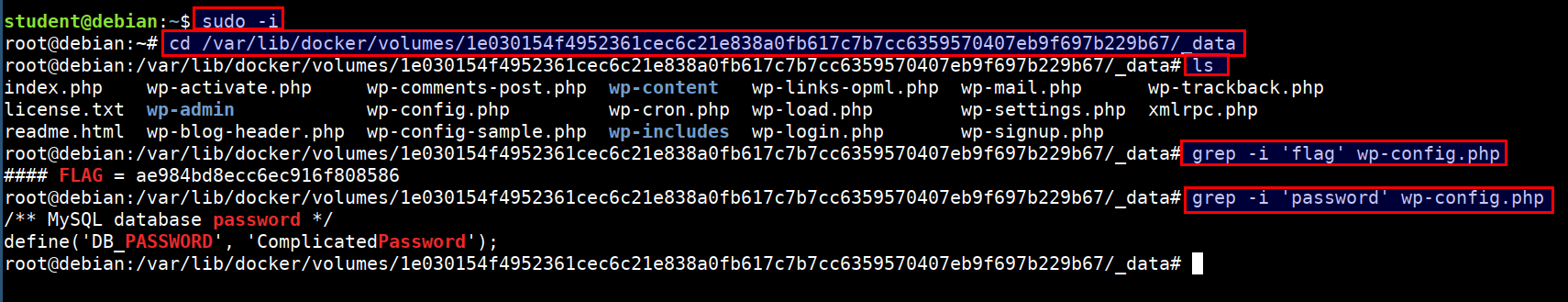
- Volumes can be used with Ready-Only, Read-Write modes
Listing and inspecting the docker networks
Docker by default creates it's own networking namespace when we use Docker Swarm or Docker Compose
By default bridge, host, null networking options are available
Listing the docker networks
docker network ls
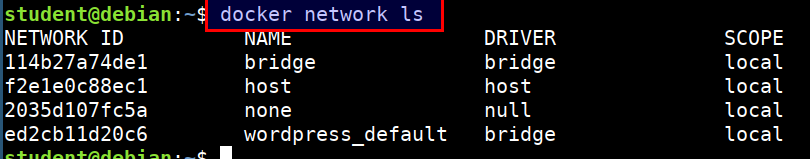
- Inspecting the docker network
docker inspect wordpress_default
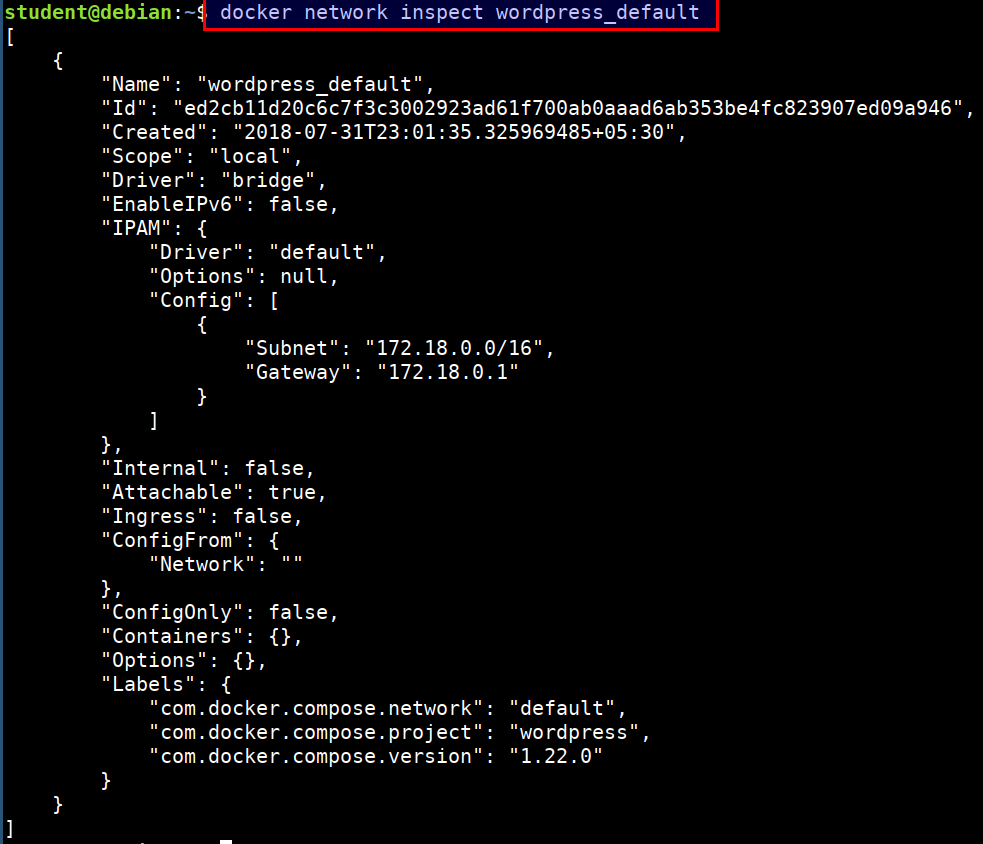
We can use our traditional tool set like
nmap(or)ncfor performing scans and information gathering