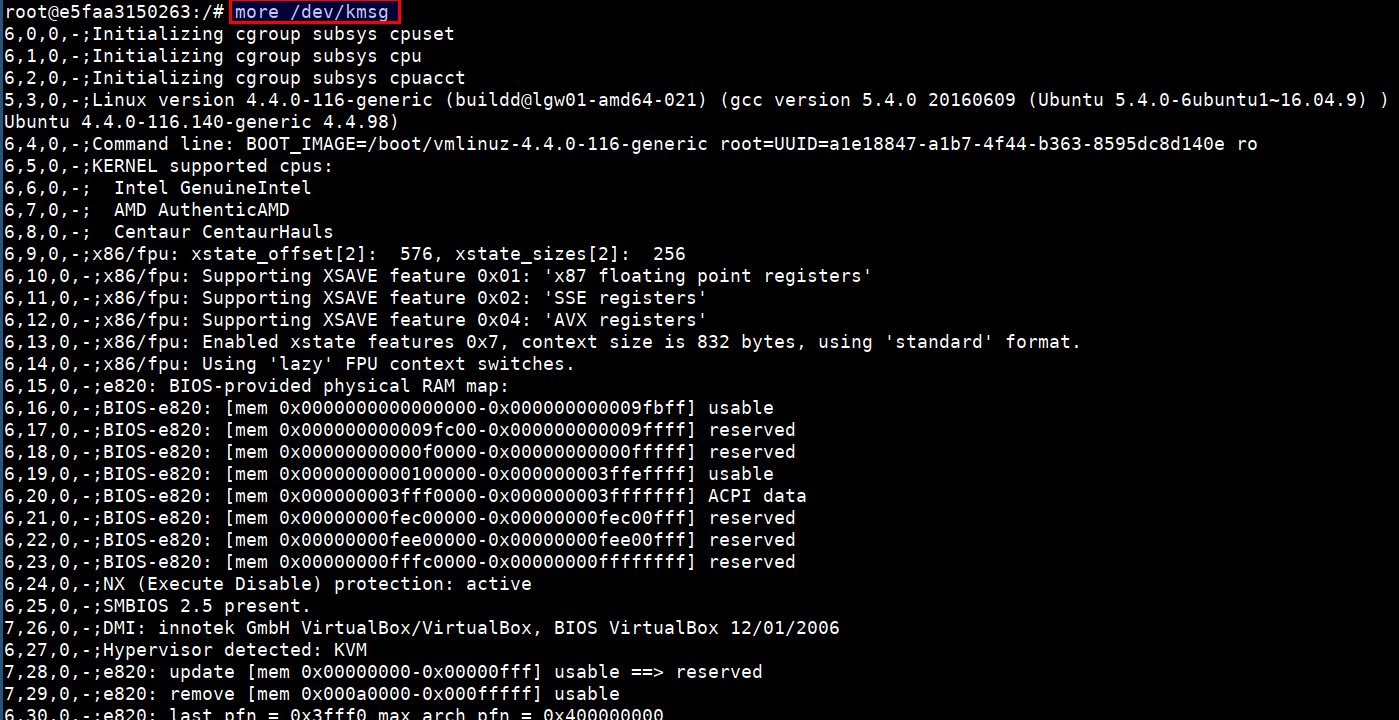Capabilities
Capabilities turn the binary "root/non-root" into a fine-grained access control system. Processes (like web servers) that just need to bind on a port below 1024 do not have to run as root, they can just be granted the net_bind_service capability instead.
Starting with kernel 2.2, Linux divides the privileges traditionally associated with superuser into distinct units, known as capabilities, which can be independently enabled and disabled.
Capabilities Demonstration
- Let's run ping command in a container
docker run --rm -it alpine sh
ping 127.0.0.1 -c 2
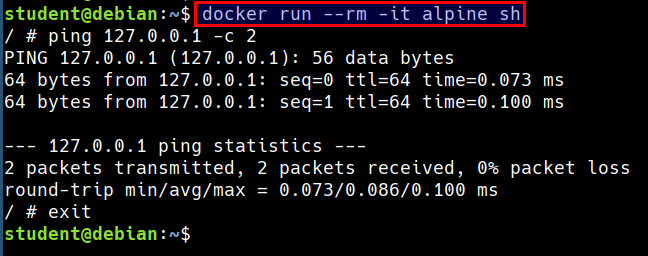
- Now, let's remove the
CAP_NET_RAWcapability and try again
docker run --rm -it --cap-drop=NET_RAW alpine sh
ping 127.0.0.1 -c 2
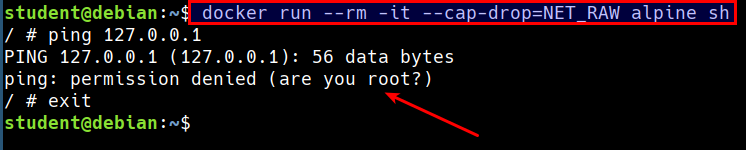
Checking for the list of capabilities
- We can check the list of capabilities applied the container or system using the below command
docker run --rm -it 71aa5f3f90dc bash
capsh --print
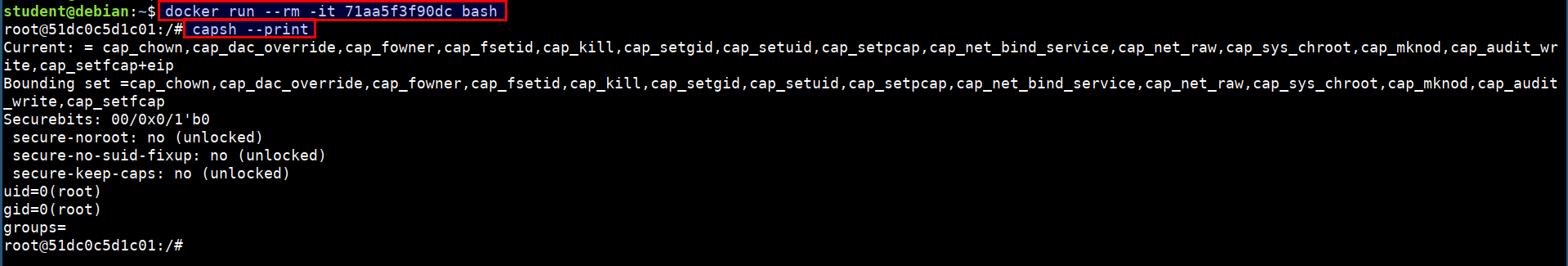
Running the full privileged container
- Run the below command to start a privileged container
docker run --rm -it --privileged=true 71aa5f3f90dc bash
capsh --print
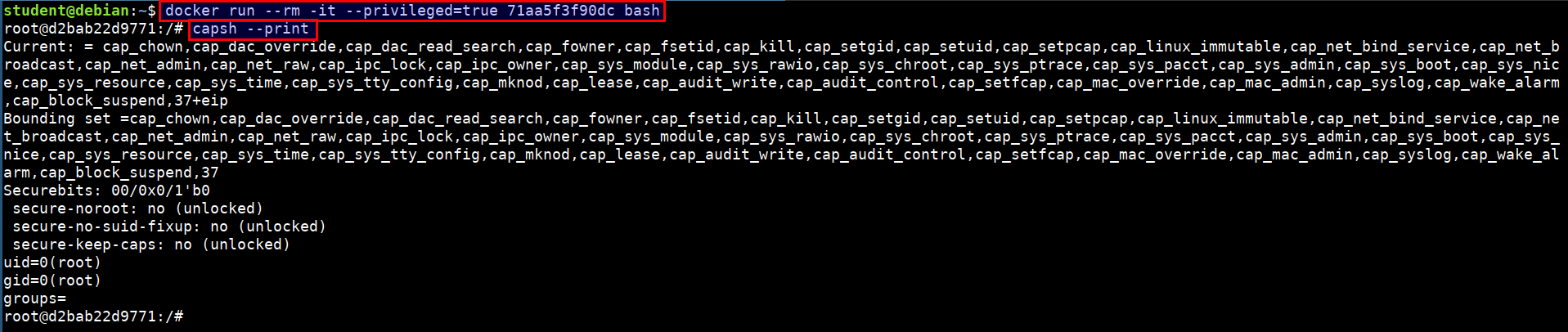
- It is possible to access the host devices from the privileged containers using
more /dev/kmsg
The /dev/kmsg character device node provides userspace access to the kernel's printk buffer.