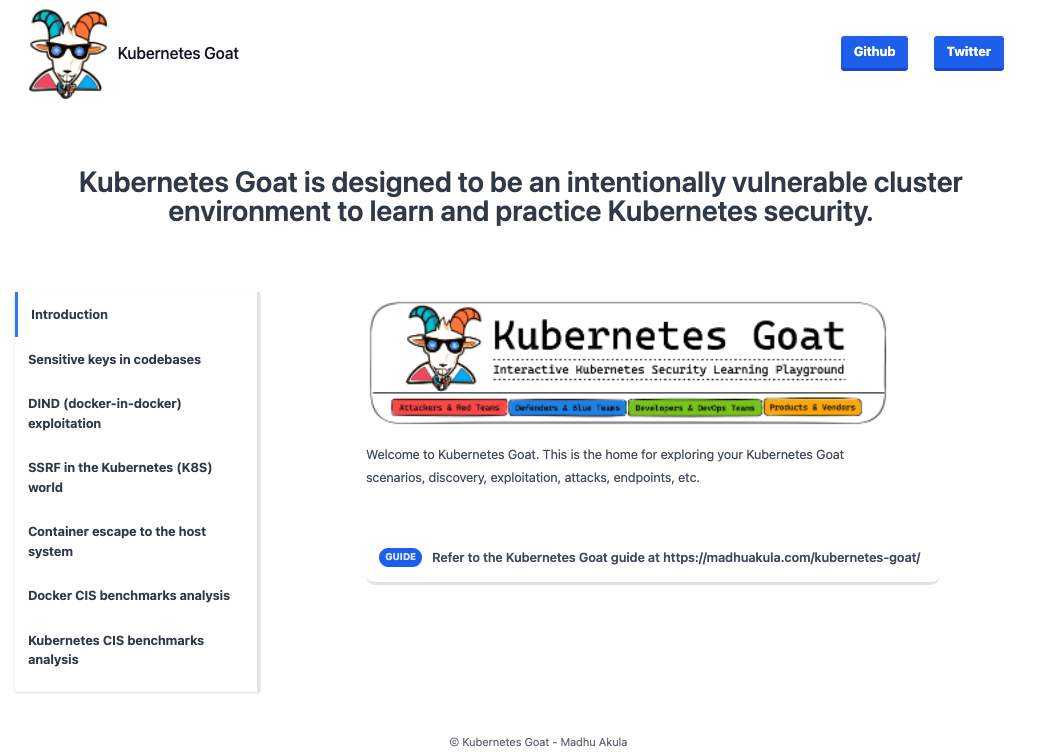⚡ Getting Started with Kubernetes Goat
This document contains how you can get started with accessing the Kubernetes Goat home after the setup of the cluster and the resources. The below section contains step-by-step instructions to expose the Kubernetes Goat scenarios to the localhost for exploring, and learning further.
Ensure you have kubectl and docker binary installed in your host system to get the maximum out of this training platform. Follow each scenario by clicking on the scenario.
Access Kubernetes Goat home
Here we are going to expose the running pods and deployments locally using the port-forward command to locally access the Kubernetes Goat resources.
-
If you have not already setup or deployed the Kuberntes Goat resources into your cluster, refer to How to run Kubernetes Goat
-
Ensure the pods are running before running the access script
kubectl get pods
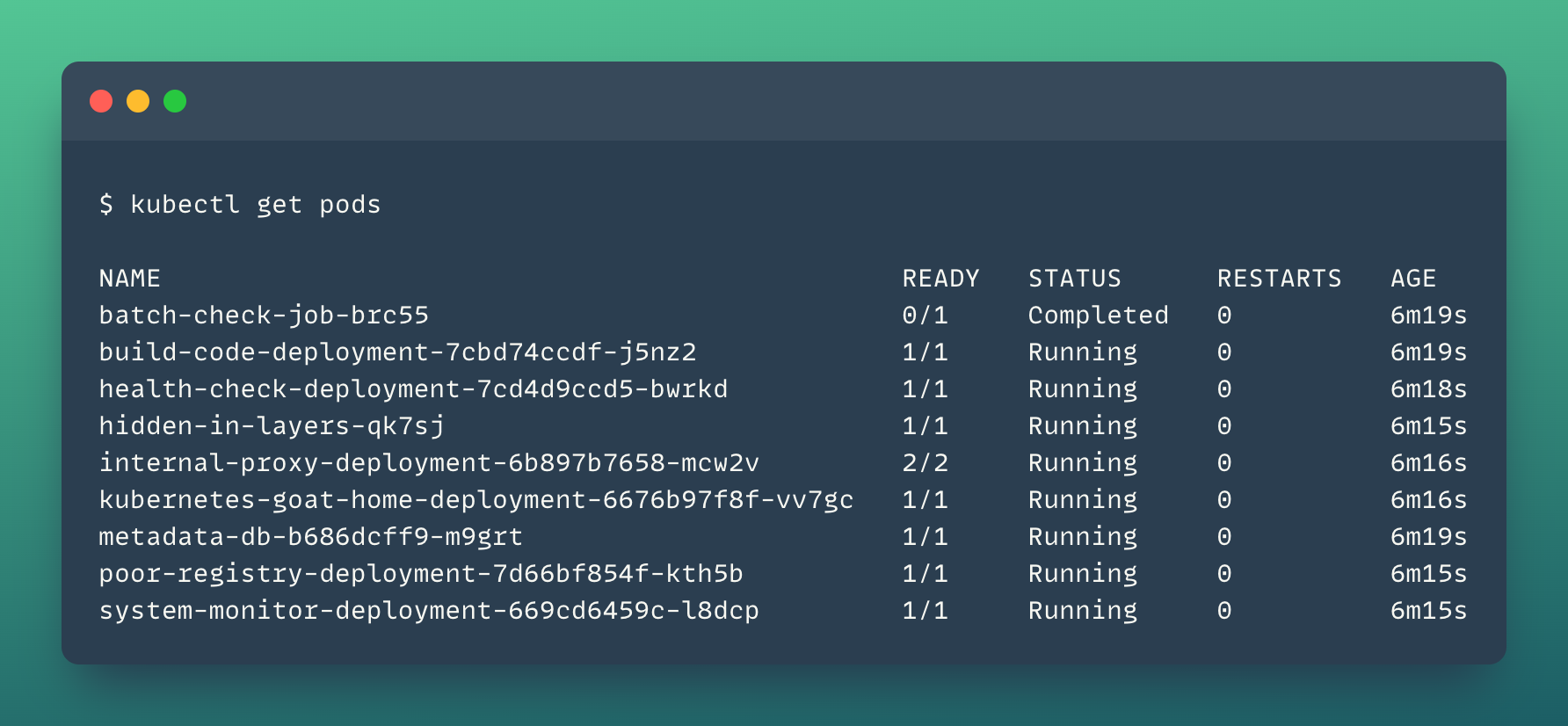
- Run the following command to access the environment by exposing the services via
port-forward. Make sure you are running this command from theKubernetes-goathome directory
bash access-kubernetes-goat.sh
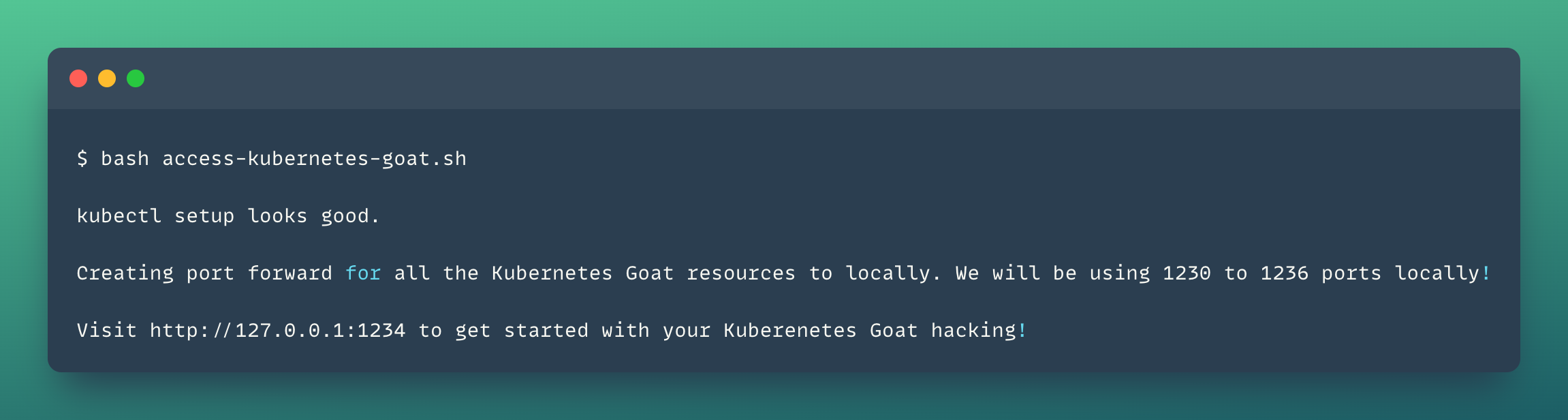
- Then navigate to
http://127.0.0.1:1234